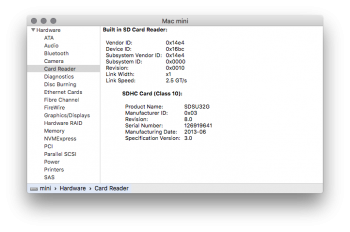The SD card reader on my mid-2011 Mac Mini (Macmini5,1) has been acting up.
SD cards inserted won't mount until I restart (leaving them inserted). If I eject the card, remove it from the slot and re-insert the same card, it won't mount until I reboot again.
Things I've tried:
The problem has persisted for a while. I could live with it or get a USB card reader, but the reader works perfectly once I restart and get a card mounted. It seems like a simple software problem.
Any suggestions?
SD cards inserted won't mount until I restart (leaving them inserted). If I eject the card, remove it from the slot and re-insert the same card, it won't mount until I reboot again.
Things I've tried:
- checked slot for dust/debris/damage
- tried different cards, reformatting cards, etc.
- resetting SMC and PRAM
- tried on a guest user account (gives same behaviour)
The problem has persisted for a while. I could live with it or get a USB card reader, but the reader works perfectly once I restart and get a card mounted. It seems like a simple software problem.
Any suggestions?