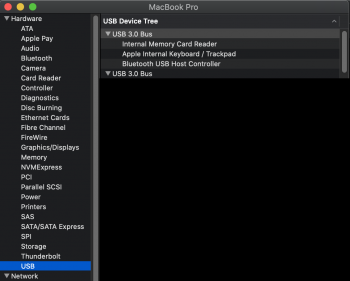Hi,
I have a Transcend Jetdrive in my macbookpro 13" 2014 and it dissappears after just a few hours. Also externally connected SD cards do not show up anymore, leaving me to think both problems are software related (driver being stuck for instance). Right bow nothing is inserted but disk util still reports a connected sdcard, using the external reader.
After rebooting all is working again until a few hours the same happens again.
Transcend has a utiility keeping the SD card awake (automatically waking up after sleep), to prevent issues with the sleepmode, so that does not seem to be the issue. I also had issues before
Does anyone know how to restart the daemon, controlling this part of the OS? maybe that will help me out.
I’m on the latest Mac-OS, Catalina, with the latest updates.
Thanks for your help!
I have a Transcend Jetdrive in my macbookpro 13" 2014 and it dissappears after just a few hours. Also externally connected SD cards do not show up anymore, leaving me to think both problems are software related (driver being stuck for instance). Right bow nothing is inserted but disk util still reports a connected sdcard, using the external reader.
After rebooting all is working again until a few hours the same happens again.
Transcend has a utiility keeping the SD card awake (automatically waking up after sleep), to prevent issues with the sleepmode, so that does not seem to be the issue. I also had issues before
Does anyone know how to restart the daemon, controlling this part of the OS? maybe that will help me out.
I’m on the latest Mac-OS, Catalina, with the latest updates.
Thanks for your help!
Last edited: