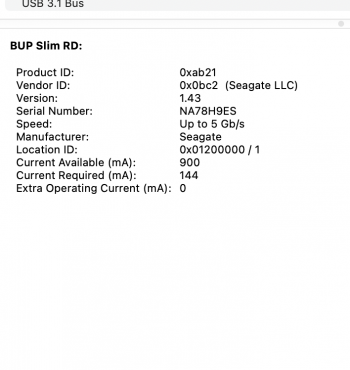My Seagate Backup Plus Portable Drive stopped working. It was in storage for two years. I pulled out to work with an old iPhoto library. I left it plugged into my computer for a few days. Slowly it stopped working. It started taking longer and longer to do things. Then it started crashing my computer. Then after a restart from a crash it simply disappeared. The light is on. It sometimes making spinning noises and it sometimes just hums. It does not show up in DiskUtility. It does show up under System Information. It does not work on my other Macbook either. I have tried different cables and different ports. I am attaching a few files so you can see my computer info and where the HHD shows up. I understand the hard drive has failed. Is there anything that can be done to recover the data on it? Any and all suggestions are appreciated.
Attachments
Last edited: