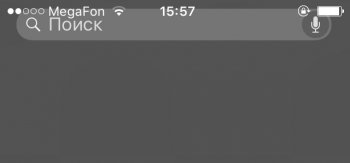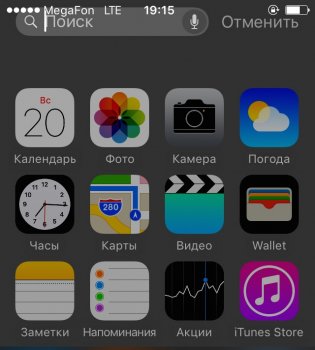Got a tip for us?
Let us know
Become a MacRumors Supporter for $50/year with no ads, ability to filter front page stories, and private forums.
Search bar bug
- Thread starter nmeed
- Start date
- Sort by reaction score
You are using an out of date browser. It may not display this or other websites correctly.
You should upgrade or use an alternative browser.
You should upgrade or use an alternative browser.
Likely not. I think I came across someone mentioning something like that in one of the iOS 9 threads. Just one of a number of visual glitches that can exist here or there.Am I really the only one?
But not always or even often, right?I have a different gfx bug. Only happens when I swipe down but not swipe right.
View attachment 583293
Guess it's not as widespread though as I thought which makes me scared apple won't fix it.
It happened in earlier beta builds (way more often) and got fixed I think in DP 5 and PB 3 (maybe it was DP 4 and PB 2?)
It has shown up again now in the release, but it's not even close to as often as it used to be. When it happened in the beta usually swiping down the old spotlight search and dismissing it would fix the alignment issue for the new proactive search screen to the left.
I have a different gfx bug. Only happens when I swipe down but not swipe right.
View attachment 583293
That's the glitch I experienced that I mentioned above ! Happened only once so far for me. I swiped left not down though.
But not always or even often, right?
Not a persistent glitch, no. A reboot fixes it for a while. I had in a previous beta of iOS 9 and then I went to 9.1 and forgot about it. I went back to 9.0GM and have seen it a couple times since. I guess they hadn't fixed it from the beta but caught it in time for 9.1 so that's good.
The glitch that was posted I have ran into myself on two occasions. I'm not quite sure how to illicit it, but it definitely is there. In regards to the glitch I posted about, it's not there always. Open an app and then open the task switcher. Now, swipe up to close said app. Now go to the Proactive screen and I'm pretty sure the search bar is going to be up at the cellular signal strength bar (status bar?). To move it back to it's proper space, swipe down to get the notification center and that will be that. I'm not sure if it's specific to the iPhone 6 and/or to those but it's there for me.
I have seen what the OP is describing on both my 5S's. Yes it happens. I swear I saw this elsewhere in 7 or 8. Maybe with YouTube when that iOS first came out. It was fixed.
I'm sure it'll be fixed eventually. Not a showstopper and I have it happen maybe 30% of the time.
I'm sure it'll be fixed eventually. Not a showstopper and I have it happen maybe 30% of the time.
I have a different gfx bug. Only happens when I swipe down but not swipe right.
View attachment 583293
I can make this problem happen on an iPod touch if I toggle reduce transparency on and back off.
It is fixed completely if I restart my device. That is unless I do the above again.
Register on MacRumors! This sidebar will go away, and you'll see fewer ads.