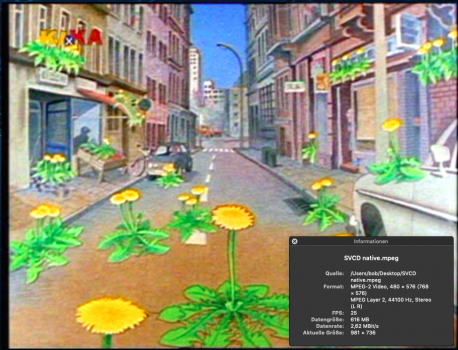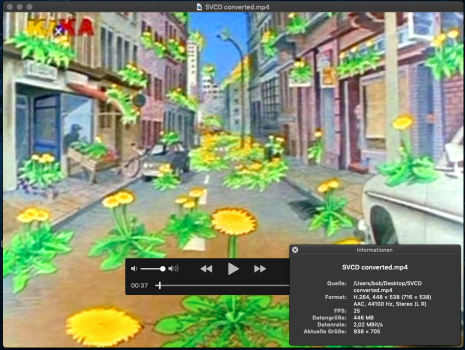I have a few shoe-boxes with SVCDs coming from the the late 90ies.
I've captured footage with Fast-DVD-Master Video-Card on an old Win98-PC, that was too slow to cope with MPEP2-DVDs (DVDs seemed to be out of my budged at that time anyway - alas, there's a lot of truth is the saying "Buy cheap, pay twice")
Some clever guy at that time coded a tiny prog called "TWNH", to shedule automatic video-capture.
The name TWNH was the answer to a request for sheduled video-capturing, that had been responded by support with "This Will Never Happen")
At that time I was quite happy to have a digital-video-recorder, while mainstream was still dying VHS.
Well, now I've got that old SVCDs left and I'd like to convert them to anything survivable.
I've already been able to rescue footage of my favorite film "Pelle der Eroberer" by playing the SVCD-movie in full-screen-mode on Powerbook while capturing footage through display-out and an old version of eyeTV-hardware with another PPC.
Since that was a bit cumbersome I am still looking for a way to either view or batch-convert SVCD on an intel-Mac.
Any hints?
I've captured footage with Fast-DVD-Master Video-Card on an old Win98-PC, that was too slow to cope with MPEP2-DVDs (DVDs seemed to be out of my budged at that time anyway - alas, there's a lot of truth is the saying "Buy cheap, pay twice")
Some clever guy at that time coded a tiny prog called "TWNH", to shedule automatic video-capture.
The name TWNH was the answer to a request for sheduled video-capturing, that had been responded by support with "This Will Never Happen")
At that time I was quite happy to have a digital-video-recorder, while mainstream was still dying VHS.
Well, now I've got that old SVCDs left and I'd like to convert them to anything survivable.
I've already been able to rescue footage of my favorite film "Pelle der Eroberer" by playing the SVCD-movie in full-screen-mode on Powerbook while capturing footage through display-out and an old version of eyeTV-hardware with another PPC.
Since that was a bit cumbersome I am still looking for a way to either view or batch-convert SVCD on an intel-Mac.
Any hints?