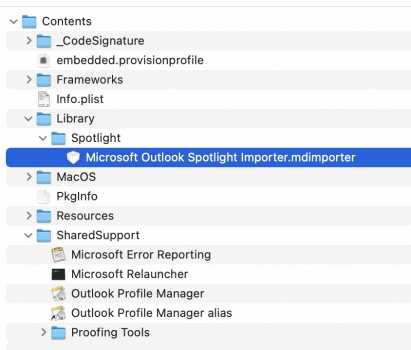I've been having this really weird issue with Outlook 365 for quite some time now. At least three months, maybe even six or more, I can't really tell. I think it stopped working when I switched from local client-based rules to Office365-based rules. Outlook 365 is up-to-date (currently running 16.38), and so is macOS (running 10.15.5).
My Outlook 365 is connected to Office 365. I have a rule set up that sorts all incoming mails from wiki-notification@domain.com into a specific folder. I get between 250-400 of those notifications per day, so naturally I don't want them to clutter in my inbox. These notifications all have one thing in common: they are email notifications sent from a Redmine server containing a ticket# in their email subject, and I have to go through these each day to see if a) I need to do something, b) I need to reassign the issue, c) I need to intervene, or d) I need to simply be aware of the issue without doing anything at this very moment. Once I am done with a ticket I want to delete all additional email notifications for this particular ticket. The way I used to do it is to search for the ticket number and simply delete all emails. My workflow thus looks like this:
1) see email notification for ticket #12345
2) decide whether I need to take care, reassign, intervene, or acknowledge
3) search for 12345 in Outlook in the folder all notifications are moved to and delete all mails
And this is exactly where my workflow falls apart: Outlook will only list those emails in the search result that I have already read but not the unread ones. As soon as I read another notification for ticket #12345 it will immediately appear in the search results. Another problem that is probably very closely related to this is that I have another rule that categorizes notifications for tickets assigned to me and a smart search folder to list all those, and this search will also only list the emails I have already read but not the unread ones. It's almost as if Spotlight will only index the INBOX as well as read messages but not those that have been sorted into folders but have not been read yet.
Any ideas?
My Outlook 365 is connected to Office 365. I have a rule set up that sorts all incoming mails from wiki-notification@domain.com into a specific folder. I get between 250-400 of those notifications per day, so naturally I don't want them to clutter in my inbox. These notifications all have one thing in common: they are email notifications sent from a Redmine server containing a ticket# in their email subject, and I have to go through these each day to see if a) I need to do something, b) I need to reassign the issue, c) I need to intervene, or d) I need to simply be aware of the issue without doing anything at this very moment. Once I am done with a ticket I want to delete all additional email notifications for this particular ticket. The way I used to do it is to search for the ticket number and simply delete all emails. My workflow thus looks like this:
1) see email notification for ticket #12345
2) decide whether I need to take care, reassign, intervene, or acknowledge
3) search for 12345 in Outlook in the folder all notifications are moved to and delete all mails
And this is exactly where my workflow falls apart: Outlook will only list those emails in the search result that I have already read but not the unread ones. As soon as I read another notification for ticket #12345 it will immediately appear in the search results. Another problem that is probably very closely related to this is that I have another rule that categorizes notifications for tickets assigned to me and a smart search folder to list all those, and this search will also only list the emails I have already read but not the unread ones. It's almost as if Spotlight will only index the INBOX as well as read messages but not those that have been sorted into folders but have not been read yet.
Any ideas?