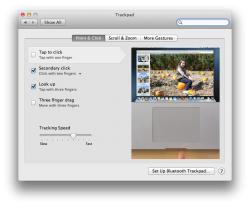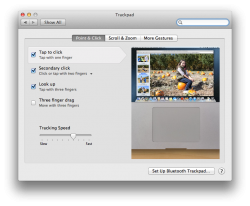You folks with newer Macs probably don't have this issue, but anyway...
Just upgraded by Early 2008 Macbook Pro to Mountain Lion... and the secondary click two-finger tap function has disappeared. Instead, I have to place two fingers on the trackpad, and then click the button to right-click.
Has anyone been able to get the traditional two-finger tap functionality back instead of the two-finger click? I can see myself liking the click if the entire trackpad was a button... but such is not the case in the older Macs.
Just upgraded by Early 2008 Macbook Pro to Mountain Lion... and the secondary click two-finger tap function has disappeared. Instead, I have to place two fingers on the trackpad, and then click the button to right-click.
Has anyone been able to get the traditional two-finger tap functionality back instead of the two-finger click? I can see myself liking the click if the entire trackpad was a button... but such is not the case in the older Macs.