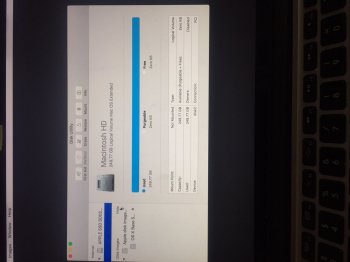Hi there,
#posted before on iOS forum, sorry for that#
I'm a long time Mac friend and user, not that deep in the technics/codes/programming.
But, lucky/idiot me, by trying to secure erase freespace on my startup volume I may have messed up big time...
MacBook Pro retina late 2013, OS Sierra was installed and up to date.
Yesterday I ran clear freespace via Terminal in recovery mode, but an hour later an error report appeared, which I do not remember, was just clicking to go on.
After many attempts and searching the web, I assume the temporary file diskutil is writing was not deleted, because the drive "Macintosh HD" is greyed out and has no free space.
Normal startup results in a black screen with the white stop/invalid sign.
Starting in single user mode (in order to execute fsck) results in unreadable code.
Starting in recovery mode is basically working and tried to install Sierra on a external drive, but the error 'AMD-action:authenticate:SP' appears.
Reset VRAM, starting in safe mode and such was attempted already.
Guess, if I could just somehow access the startup volume "Macintosh HD" via Terminal and delete the temp file from diskutil, I could release some free space, so the machine could boot normal...if only!?
Anyone to help?
In advance kindest regards
Alex
#posted before on iOS forum, sorry for that#
I'm a long time Mac friend and user, not that deep in the technics/codes/programming.
But, lucky/idiot me, by trying to secure erase freespace on my startup volume I may have messed up big time...
MacBook Pro retina late 2013, OS Sierra was installed and up to date.
Yesterday I ran clear freespace via Terminal in recovery mode, but an hour later an error report appeared, which I do not remember, was just clicking to go on.
After many attempts and searching the web, I assume the temporary file diskutil is writing was not deleted, because the drive "Macintosh HD" is greyed out and has no free space.
Normal startup results in a black screen with the white stop/invalid sign.
Starting in single user mode (in order to execute fsck) results in unreadable code.
Starting in recovery mode is basically working and tried to install Sierra on a external drive, but the error 'AMD-action:authenticate:SP' appears.
Reset VRAM, starting in safe mode and such was attempted already.
Guess, if I could just somehow access the startup volume "Macintosh HD" via Terminal and delete the temp file from diskutil, I could release some free space, so the machine could boot normal...if only!?
Anyone to help?
In advance kindest regards
Alex