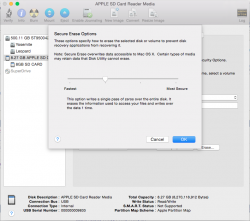Good day,
I would like to wipe an OCZ Vertex 3 120GB SSD drive. I used to use it in a Windows 7/8 computer.
I am now selling the drive and I have it plugged as a USB in mac OSX.
Is there any procedure I should follow to erase the drive? I would like it to be as secure as possible.
Let me know what I should be doing,
Thanks
I would like to wipe an OCZ Vertex 3 120GB SSD drive. I used to use it in a Windows 7/8 computer.
I am now selling the drive and I have it plugged as a USB in mac OSX.
Is there any procedure I should follow to erase the drive? I would like it to be as secure as possible.
Let me know what I should be doing,
Thanks