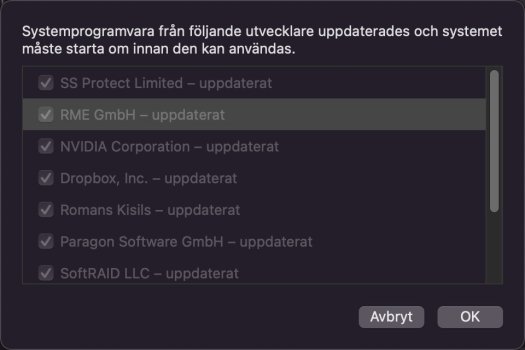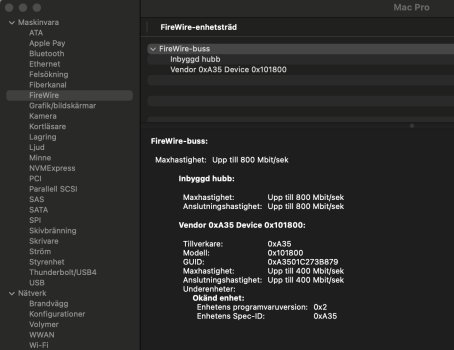I am trying to install the RME Freface 400 mac driver for the FireWire sound card. The program prompts me to be approved in App Store and Specified Developer Security and Privacy. When yes pressing the "Details" button all apps marked there as allowed are grayed out with no option to check or uncheck them. I don't get the right to do that even though I'm logged in as an administrator. I accepted permission, restarted the computer but the driver did not install. I removed com.apple.preferences.softwareupdate.plist from Library/Properties, thought it was corrupt, rebooted, repeated installation but no luck. I reset the NVRAM, reinstalled OS Monterey 12.7.6 but the problem persists. What can I do to fix it? It all happened after my NVMe M.2 drive crashed, replaced it, reinstalled OS and restored all old content from Time Machine. Before that, everything worked fine, without any complaints.
Got a tip for us?
Let us know
Become a MacRumors Supporter for $50/year with no ads, ability to filter front page stories, and private forums.
Security and Integrity corrupted
- Thread starter jasiuncio
- Start date
-
- Tags
- help !!
- Sort by reaction score
You are using an out of date browser. It may not display this or other websites correctly.
You should upgrade or use an alternative browser.
You should upgrade or use an alternative browser.
Can you tell us what exactly are you installing? What program/package/dmg from https://rme-audio.de/downloads.html
I presume it must be a kext that is installed in /Library/Extensions/ and there are several way to troubleshoot that. One would be to rebuild the cache and reboot:
I presume it must be a kext that is installed in /Library/Extensions/ and there are several way to troubleshoot that. One would be to rebuild the cache and reboot:
Code:
sudo kmutil install --volume-root / --check-rebuildRME Freface 400 mac driver for the FireWire sound card.Can you tell us what exactly are you installing? What program/package/dmg from https://rme-audio.de/downloads.html
I presume it must be a kext that is installed in /Library/Extensions/ and there are several way to troubleshoot that. One would be to rebuild the cache and reboot:
Code:sudo kmutil install --volume-root / --check-rebuild
https://rme-audio.de/downloads/driver_fw_mac_341.zip
rebuild cache didn't help
Run in Terminal:
(kextutil -t, -print-diagnostics
Perform all possible tests on the specified kexts, even with options that implicitly disable some tests, and indicate whether the kext is loadable, or if not, what problems it has. Note that tests are performed in three stages, validation, authentication, and dependency resolution; a failure at any stage can make tests in further stages impossible. Thus, a kext with validation failures may have unreported authentication problems or missing dependencies. Additionally, some tests require being run as root.)
Code:
sudo kextutil -t /Library/Extensions/FirefaceAudioDriver.kext(kextutil -t, -print-diagnostics
Perform all possible tests on the specified kexts, even with options that implicitly disable some tests, and indicate whether the kext is loadable, or if not, what problems it has. Note that tests are performed in three stages, validation, authentication, and dependency resolution; a failure at any stage can make tests in further stages impossible. Thus, a kext with validation failures may have unreported authentication problems or missing dependencies. Additionally, some tests require being run as root.)
PowerMacPRO@PowerMacPRO-10 ~ % sudo kextutil -t /Library/Extensions/FirefaceAudioDriver.kext
Password:
Executing: /usr/bin/kmutil load --bundle-path /Library/Extensions/FirefaceAudioDriver.kext
Error Domain=KMErrorDomain Code=27 "Extension with identifiers com.realtek.driver.RtWlanU,com.paragon-software.kext.VDMounter,com.nvidia.web.NVDAGK100HalWeb,com.owc.driver.SCSI-Device,com.nvidia.web.NVDAGP100HalWeb,com.bitgapp.eqMac2Driver,com.RME.driver.FirefaceAudioDriver,com.nvidia.web.NVDAGM100HalWeb,com.realtek.driver.RtWlanU1827,com.ss.SSIODriver,com.logitech.manager.kernel.driver,com.paragon-software.filesystems.ntfs,com.nvidia.CUDA,com.nvidia.web.NVDAResmanWeb,com.nvidia.NVDAStartupWeb,com.paragon-software.filesystems.extfs,com.Perfect.Driver.SystemAudioRecorder,com.getdropbox.dropbox.kext,com.nvidia.web.NVDAGF100HalWeb,com.owc.driver.SATA-Command,com.realtek.driver.RtWlanDisk,com.paragon-software.lvm-for-mac,com.owc.driver.SCSI-Device0E not approved to load. Please approve using System Preferences." UserInfo={NSLocalizedDescription=Extension with identifiers com.realtek.driver.RtWlanU,com.paragon-software.kext.VDMounter,com.nvidia.web.NVDAGK100HalWeb,com.owc.driver.SCSI-Device,com.nvidia.web.NVDAGP100HalWeb,com.bitgapp.eqMac2Driver,com.RME.driver.FirefaceAudioDriver,com.nvidia.web.NVDAGM100HalWeb,com.realtek.driver.RtWlanU1827,com.ss.SSIODriver,com.logitech.manager.kernel.driver,com.paragon-software.filesystems.ntfs,com.nvidia.CUDA,com.nvidia.web.NVDAResmanWeb,com.nvidia.NVDAStartupWeb,com.paragon-software.filesystems.extfs,com.Perfect.Driver.SystemAudioRecorder,com.getdropbox.dropbox.kext,com.nvidia.web.NVDAGF100HalWeb,com.owc.driver.SATA-Command,com.realtek.driver.RtWlanDisk,com.paragon-software.lvm-for-mac,com.owc.driver.SCSI-Device0E not approved to load. Please approve using System Preferences.}
PowerMacPRO@PowerMacPRO-10 ~ % sudo kextutil -t /Library/Extensions/FirefaceAudioDriver.kext
Password:
Executing: /usr/bin/kmutil load --bundle-path /Library/Extensions/FirefaceAudioDriver.kext
Error Domain=KMErrorDomain Code=27 "Extension with identifiers com.realtek.driver.RtWlanU,com.paragon-software.kext.VDMounter,com.nvidia.web.NVDAGK100HalWeb,com.owc.driver.SCSI-Device,com.nvidia.web.NVDAGP100HalWeb,com.bitgapp.eqMac2Driver,com.RME.driver.FirefaceAudioDriver,com.nvidia.web.NVDAGM100HalWeb,com.realtek.driver.RtWlanU1827,com.ss.SSIODriver,com.logitech.manager.kernel.driver,com.paragon-software.filesystems.ntfs,com.nvidia.CUDA,com.nvidia.web.NVDAResmanWeb,com.nvidia.NVDAStartupWeb,com.paragon-software.filesystems.extfs,com.Perfect.Driver.SystemAudioRecorder,com.getdropbox.dropbox.kext,com.nvidia.web.NVDAGF100HalWeb,com.owc.driver.SATA-Command,com.realtek.driver.RtWlanDisk,com.paragon-software.lvm-for-mac,com.owc.driver.SCSI-Device0E not approved to load. Please approve using System Preferences." UserInfo={NSLocalizedDescription=Extension with identifiers com.realtek.driver.RtWlanU,com.paragon-software.kext.VDMounter,com.nvidia.web.NVDAGK100HalWeb,com.owc.driver.SCSI-Device,com.nvidia.web.NVDAGP100HalWeb,com.bitgapp.eqMac2Driver,com.RME.driver.FirefaceAudioDriver,com.nvidia.web.NVDAGM100HalWeb,com.realtek.driver.RtWlanU1827,com.ss.SSIODriver,com.logitech.manager.kernel.driver,com.paragon-software.filesystems.ntfs,com.nvidia.CUDA,com.nvidia.web.NVDAResmanWeb,com.nvidia.NVDAStartupWeb,com.paragon-software.filesystems.extfs,com.Perfect.Driver.SystemAudioRecorder,com.getdropbox.dropbox.kext,com.nvidia.web.NVDAGF100HalWeb,com.owc.driver.SATA-Command,com.realtek.driver.RtWlanDisk,com.paragon-software.lvm-for-mac,com.owc.driver.SCSI-Device0E not approved to load. Please approve using System Preferences.}
When the check was run, it automatically opened System Preferences/Security & Privacy and prompted me to approve the app and then reboot before the new system accessibility could be used.
Password:
Executing: /usr/bin/kmutil load --bundle-path /Library/Extensions/FirefaceAudioDriver.kext
Error Domain=KMErrorDomain Code=27 "Extension with identifiers com.realtek.driver.RtWlanU,com.paragon-software.kext.VDMounter,com.nvidia.web.NVDAGK100HalWeb,com.owc.driver.SCSI-Device,com.nvidia.web.NVDAGP100HalWeb,com.bitgapp.eqMac2Driver,com.RME.driver.FirefaceAudioDriver,com.nvidia.web.NVDAGM100HalWeb,com.realtek.driver.RtWlanU1827,com.ss.SSIODriver,com.logitech.manager.kernel.driver,com.paragon-software.filesystems.ntfs,com.nvidia.CUDA,com.nvidia.web.NVDAResmanWeb,com.nvidia.NVDAStartupWeb,com.paragon-software.filesystems.extfs,com.Perfect.Driver.SystemAudioRecorder,com.getdropbox.dropbox.kext,com.nvidia.web.NVDAGF100HalWeb,com.owc.driver.SATA-Command,com.realtek.driver.RtWlanDisk,com.paragon-software.lvm-for-mac,com.owc.driver.SCSI-Device0E not approved to load. Please approve using System Preferences." UserInfo={NSLocalizedDescription=Extension with identifiers com.realtek.driver.RtWlanU,com.paragon-software.kext.VDMounter,com.nvidia.web.NVDAGK100HalWeb,com.owc.driver.SCSI-Device,com.nvidia.web.NVDAGP100HalWeb,com.bitgapp.eqMac2Driver,com.RME.driver.FirefaceAudioDriver,com.nvidia.web.NVDAGM100HalWeb,com.realtek.driver.RtWlanU1827,com.ss.SSIODriver,com.logitech.manager.kernel.driver,com.paragon-software.filesystems.ntfs,com.nvidia.CUDA,com.nvidia.web.NVDAResmanWeb,com.nvidia.NVDAStartupWeb,com.paragon-software.filesystems.extfs,com.Perfect.Driver.SystemAudioRecorder,com.getdropbox.dropbox.kext,com.nvidia.web.NVDAGF100HalWeb,com.owc.driver.SATA-Command,com.realtek.driver.RtWlanDisk,com.paragon-software.lvm-for-mac,com.owc.driver.SCSI-Device0E not approved to load. Please approve using System Preferences.}
Run in Terminal:
Code:sudo kextutil -t /Library/Extensions/FirefaceAudioDriver.kext
(kextutil -t, -print-diagnostics
Perform all possible tests on the specified kexts, even with options that implicitly disable some tests, and indicate whether the kext is loadable, or if not, what problems it has. Note that tests are performed in three stages, validation, authentication, and dependency resolution; a failure at any stage can make tests in further stages impossible. Thus, a kext with validation failures may have unreported authentication problems or missing dependencies. Additionally, some tests require being run as root.)
PowerMacPRO@PowerMacPRO-10 ~ % sudo kextutil -t /Library/Extensions/FirefaceAudioDriver.kext
Password:
Executing: /usr/bin/kmutil load --bundle-path /Library/Extensions/FirefaceAudioDriver.kext
Error Domain=KMErrorDomain Code=27 "Extension with identifiers com.realtek.driver.RtWlanU,com.paragon-software.kext.VDMounter,com.nvidia.web.NVDAGK100HalWeb,com.owc.driver.SCSI-Device,com.nvidia.web.NVDAGP100HalWeb,com.bitgapp.eqMac2Driver,com.RME.driver.FirefaceAudioDriver,com.nvidia.web.NVDAGM100HalWeb,com.realtek.driver.RtWlanU1827,com.ss.SSIODriver,com.logitech.manager.kernel.driver,com.paragon-software.filesystems.ntfs,com.nvidia.CUDA,com.nvidia.web.NVDAResmanWeb,com.nvidia.NVDAStartupWeb,com.paragon-software.filesystems.extfs,com.Perfect.Driver.SystemAudioRecorder,com.getdropbox.dropbox.kext,com.nvidia.web.NVDAGF100HalWeb,com.owc.driver.SATA-Command,com.realtek.driver.RtWlanDisk,com.paragon-software.lvm-for-mac,com.owc.driver.SCSI-Device0E not approved to load. Please approve using System Preferences." UserInfo={NSLocalizedDescription=Extension with identifiers com.realtek.driver.RtWlanU,com.paragon-software.kext.VDMounter,com.nvidia.web.NVDAGK100HalWeb,com.owc.driver.SCSI-Device,com.nvidia.web.NVDAGP100HalWeb,com.bitgapp.eqMac2Driver,com.RME.driver.FirefaceAudioDriver,com.nvidia.web.NVDAGM100HalWeb,com.realtek.driver.RtWlanU1827,com.ss.SSIODriver,com.logitech.manager.kernel.driver,com.paragon-software.filesystems.ntfs,com.nvidia.CUDA,com.nvidia.web.NVDAResmanWeb,com.nvidia.NVDAStartupWeb,com.paragon-software.filesystems.extfs,com.Perfect.Driver.SystemAudioRecorder,com.getdropbox.dropbox.kext,com.nvidia.web.NVDAGF100HalWeb,com.owc.driver.SATA-Command,com.realtek.driver.RtWlanDisk,com.paragon-software.lvm-for-mac,com.owc.driver.SCSI-Device0E not approved to load. Please approve using System Preferences.}
When the check was run, it automatically opened System Preferences/Security & Privacy and prompted me to approve the app and then reboot before the new system accessibility could be used.
Take a look here "Installing KEXTs "allow" button not working" https://forums.macrumors.com/thread...ow-button-not-working-final-solution.2372899/
You could try temporary to load without user consent: spctl kext-consent disable
You could try temporary to load without user consent: spctl kext-consent disable
Register on MacRumors! This sidebar will go away, and you'll see fewer ads.