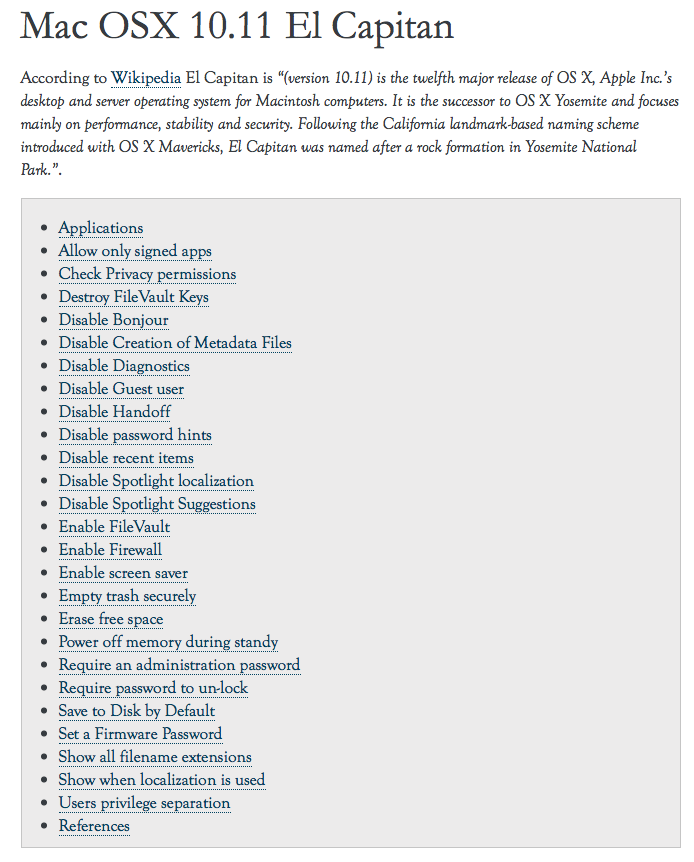Microsoft has proven it's a company that has no regards for users privacy. Read the EULA for W10 and Office365 and understand that they have access to anything you do using the products and services. An important part of their business model is exploiting your private information for their monetary gains. That's why W10 is "free", you trade your privacy for being allowed to use their product. Rest assured, you are the looser in that deal.
The principle that cryptographic algorithms should be open-source is of course good and should be standard, but even if you have a robust and peer reviewed code the next question is the implementation of that code in applications and operating systems, a lot can and often go wrong there.
Unfortunately, in the end it comes down to trust. Even Bruce Schneier alludes to that in the quoted piece from the Intercept.
Can you trust MS, Google, Facebook, Instagram and the rest of the social media privacy harvesters? Absolutely definitely not.
Can you trust Apple? Nope. But what makes Apple different from others is that a) their business model is independent of access to your private information and b) they have made it an long term business strategy to stay away from your private information.
Still, the influence of the criminal racket occupying Washington is of the magnitude that it is hard to believe that there aren't agencies part of that mob that can access a FileVault protected disk.
To conclude, it's hard or even impossible to say "how secure Filevault is", the weakest link in protecting your information is most likely you and the way you use your end-point device. If you have something you really want to protect, don't put it on a computer.
If you want general protection and privacy and a relatively robust eco-system, go with Apple.
This could have been a thread in a Mac Rumors
subforum for security.
🙂
[doublepost=1476545681][/doublepost]If you are interested in security related to your Mac and OSX: