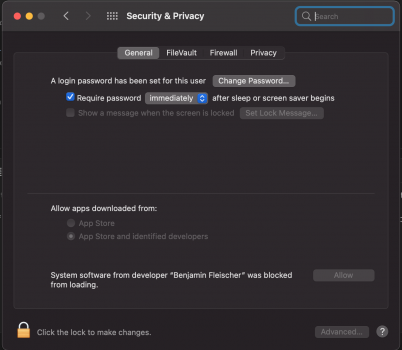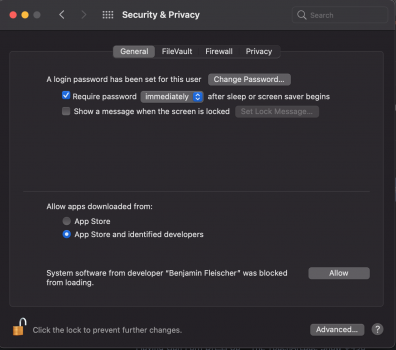Good day. I upgraded from Catalina to Big Sur and I always check the Security & privacy section always to see what changed or not.
The issue here is that I don't know if this was in Catalina but now I get a message that only lets me allow and not decline. Left a screenshot.
So many questions.
Who is this Benjamin Fleischer( I googled him and he is a software developer with some app called Fuse. That's all I could get.
Any ideas community on how to get rid of this?
The issue here is that I don't know if this was in Catalina but now I get a message that only lets me allow and not decline. Left a screenshot.
So many questions.
Who is this Benjamin Fleischer( I googled him and he is a software developer with some app called Fuse. That's all I could get.
Any ideas community on how to get rid of this?