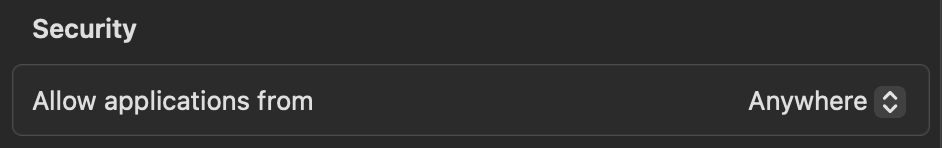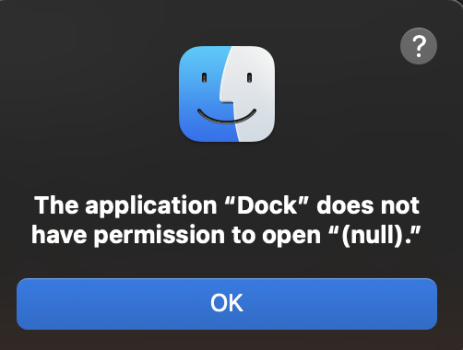Put 15.1 on today and that was a mistake. Suddenly, the screws have been tightened considerably. Nothing that is not approved of by Apple will run and the "Run Anyway" option is gone. Only stuff from Apple or Apple developers is allowed.
Since Macos is still BSD Unix underneath (mostly) that can be hacked through and I have, but this is a continuing push on me to get back to Linux and just consign my Mac to ordinary Internet tasks, in which case a cheap used Mini will do that job just fine.
If anybody cares, one bypass is
sudo spctl --master-disable
then change to the now visible Anywhere in settings/security, find the binary in the application blob and drop it into terminal. A PITA, but will allow one to get back to work until this is sorted out. If it ever is.
One would almost think that Apple believes that they still own my computer.
Since Macos is still BSD Unix underneath (mostly) that can be hacked through and I have, but this is a continuing push on me to get back to Linux and just consign my Mac to ordinary Internet tasks, in which case a cheap used Mini will do that job just fine.
If anybody cares, one bypass is
sudo spctl --master-disable
then change to the now visible Anywhere in settings/security, find the binary in the application blob and drop it into terminal. A PITA, but will allow one to get back to work until this is sorted out. If it ever is.
One would almost think that Apple believes that they still own my computer.