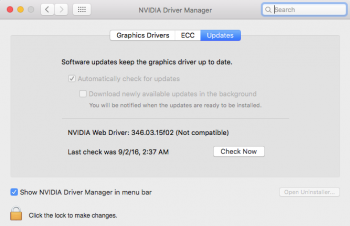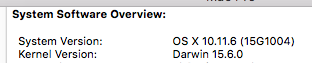So after installing the latest security update, I got a message saying that my Mac has switched to the OSX Default web driver because the Nvidia web driver is not compatible with this version of OSX. 10.11.6
I've been running the (15G31) 346.03.15f02 driver for weeks on 10.11.6
Maybe there was some weird firmware thing in this update?
Also, looks like the numbers next to 10.11.6 changed in my system info.
Was 15G31 and now 15G1004.
I've been running the (15G31) 346.03.15f02 driver for weeks on 10.11.6
Maybe there was some weird firmware thing in this update?
Also, looks like the numbers next to 10.11.6 changed in my system info.
Was 15G31 and now 15G1004.
Attachments
Last edited: