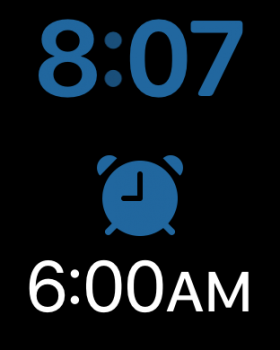Hey there,
I just joined the Public Beta 4 of iOS 14 and it's been great so far.
I was just wondering if there isn't any indicator left to see a active alarm when not using the bedtime function?
In iOS 13 you could see it when swiping to the today view page, now I cant see it anymore even if theres a alarm in 20 min.
Did they really killed this "feature"?
I just joined the Public Beta 4 of iOS 14 and it's been great so far.
I was just wondering if there isn't any indicator left to see a active alarm when not using the bedtime function?
In iOS 13 you could see it when swiping to the today view page, now I cant see it anymore even if theres a alarm in 20 min.
Did they really killed this "feature"?