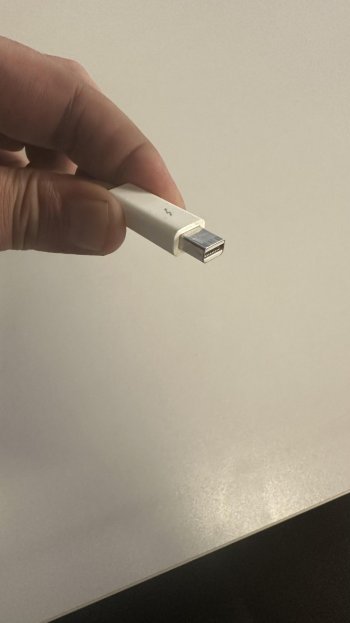Hello,
I have a MacBook Air (13-inch, 2022) and I'm looking to connect it to 2 Apple Thunderbolt Displays.
My primary requirement is for the dock to support these dual displays; I'm not concerned with additional USB ports or other connectivity options. An image of my display connector is attached
Could anyone suggest a dock that would be suitable for this specific need?
Thank you for any recommendations you might have.
I have a MacBook Air (13-inch, 2022) and I'm looking to connect it to 2 Apple Thunderbolt Displays.
My primary requirement is for the dock to support these dual displays; I'm not concerned with additional USB ports or other connectivity options. An image of my display connector is attached
Could anyone suggest a dock that would be suitable for this specific need?
Thank you for any recommendations you might have.