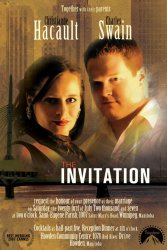Me and my fiance are wanting to have fun with our wedding, so she found this awesome ivitation online that we're kinda duping for ourselves. The first pic ive attached is that one. As you can see its a fake movie poster. The next pic ive attached is the pic that we're using for the background of our movie poster/invitation. I can easily handle making all of this except for getting my actual engagement photo (just like the two ppl showed here) to look that good on my backdrop. Im wating to do it pretty much the same size as the original invitation in the same location, I just dont know how to make it look that good. The smooth perfect edges with the great fade, just looks professional! Anyone got an tips or a play by play on how I could do this! Or if anyone is just a photoshop master and could knock it out super quick that would be great as well! So just some tips on how to do it please! And if anyone had any interest in actually helping me do it I would glady email you my engagement photos so you could knock it out real quick. my email: nickyj_182@yahoo.com
Got a tip for us?
Let us know
Become a MacRumors Supporter for $50/year with no ads, ability to filter front page stories, and private forums.
Seeking help on making a picture!
- Thread starter nickyj182
- Start date
- Sort by reaction score