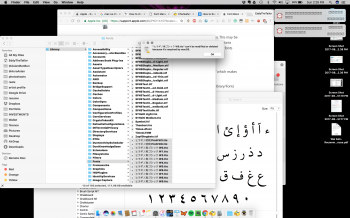Is anyone experiencing a similar problem?
After a recent OS update, my system font changed to this unknown font (which I did not install), and this resulted in some unreadable characters on the system displays(such as the pop-up notifications and iCal icon display).
Actions attempted:
- I tried to 'Restore Standard Fonts' under Font Book>File, but it does not resolve it.
- I located the current system font, and tried to delete it, but encountered the following error message.
Still couldn't figure out after an hour of experimenting. Would appreciate some input/directions please!
Wai
After a recent OS update, my system font changed to this unknown font (which I did not install), and this resulted in some unreadable characters on the system displays(such as the pop-up notifications and iCal icon display).
Actions attempted:
- I tried to 'Restore Standard Fonts' under Font Book>File, but it does not resolve it.
- I located the current system font, and tried to delete it, but encountered the following error message.
Still couldn't figure out after an hour of experimenting. Would appreciate some input/directions please!
Wai