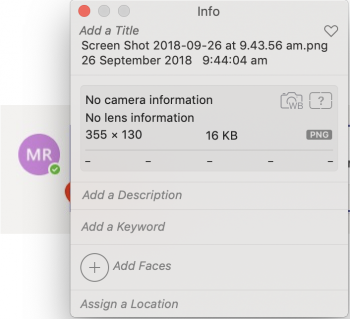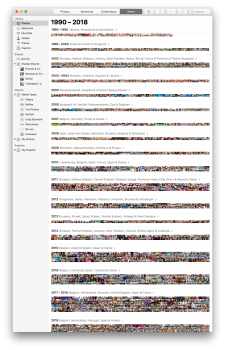Hi folks!
I'm on a Core i5 iMac running MacOS 10.12 Sierra. I want to upgrade to Mojave.
I am still using iPhoto (v. 9.6.1), because I regard Photos (from Apple or Google) as iPhoto Lite. Apple abandoned iPhoto a few years ago and in the process they stopped serving my needs. I regard Photos as a smartphone/tablet photo appliance.
I store metadata in my iPhoto library as both prose captions and abbreviated labels in Events titles (I was improvising hashtag-like strings as titles long before the term "hashtag" was in use in social media).
I'm looking for something...
I have about 60,000 photos in my iPhoto library. Everything from family photos, to photos of work projects, to community events, to civic volunteer work bees. I need to find a way to preserve all these photos and info and be able to do what I do with iPhoto on MacOS Mojave without having to worry about iPhoto breaking. I plan to clean install Mojave if/when I find something that will work.
I've been looking at Photoshop Elements, but I'm not sure. I use Adobe Creative Cloud that is paid for by a business office I do part-time work for, but I regard Photoshop CC and Lightroom CC as a convoluted workflow with a lot of unnecessary features and procedures that are too distracting.
Are there any Mojave-ready photo cataloguing and minor-retouching apps out there to succeed iPhoto?
Thanks in advance.
I'm on a Core i5 iMac running MacOS 10.12 Sierra. I want to upgrade to Mojave.
I am still using iPhoto (v. 9.6.1), because I regard Photos (from Apple or Google) as iPhoto Lite. Apple abandoned iPhoto a few years ago and in the process they stopped serving my needs. I regard Photos as a smartphone/tablet photo appliance.
I store metadata in my iPhoto library as both prose captions and abbreviated labels in Events titles (I was improvising hashtag-like strings as titles long before the term "hashtag" was in use in social media).
I'm looking for something...
- with iPhoto 9's power and metadata capabilities that will run on MacOS Mojave
- with an iPhoto-like image cataloguing system that allows for easy search for items
- that can import iPhoto's database and metadata without loosing/mangling it
- that can store the photo database on an external hard drive if necessary
- can allow images to be posted to social media directly, especially Twitter and Instagram
- that can allow for a paragraph of two to be stored in "comments" metadata so I can write a prose caption for a photo or group of photos
- that can download photos from smartphones and tablets (both iOS and Android), D-SLRs and point-and-shoots, just like iPhoto
- that can do some light retouching within the app like iPhoto, or hand-off editing of a photo to an external editor like Photoshop
I have about 60,000 photos in my iPhoto library. Everything from family photos, to photos of work projects, to community events, to civic volunteer work bees. I need to find a way to preserve all these photos and info and be able to do what I do with iPhoto on MacOS Mojave without having to worry about iPhoto breaking. I plan to clean install Mojave if/when I find something that will work.
I've been looking at Photoshop Elements, but I'm not sure. I use Adobe Creative Cloud that is paid for by a business office I do part-time work for, but I regard Photoshop CC and Lightroom CC as a convoluted workflow with a lot of unnecessary features and procedures that are too distracting.
Are there any Mojave-ready photo cataloguing and minor-retouching apps out there to succeed iPhoto?
Thanks in advance.