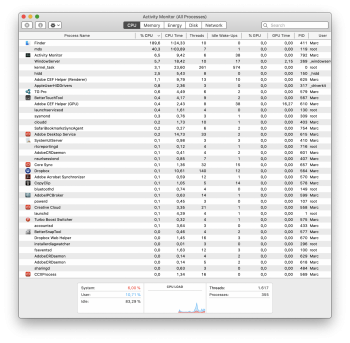I have no idea how to reach out to Apple, but their new Catalina OS is making my work very painful...
I want to know if others are having this problem too.
Same behaviour on my girlfriend's MacBook Air with Catalina, but my 6 years old iMac with Sierra doesn't have this problem.
Mac:
MacBook Pro 16inch
OS:
Catalina 10.15.3
I do video editing and photography and have to deal with hundreds (thousands) of photo or photo sequence files in one folder regularly. The new MacBook Pro 16inch comes with the new Catalina OS and this is causing me such a headache:
When I select a few hundreds DNG photo files in a folder or SD card, the finder freezes, beachballs and takes a few minutes to become available again and select them. During that waiting time, the CPU becomes super hot and the fans spin up to max.
Same when I select simple TIFF files in one folder. Admittedly, cmd+A to select all 2000 TIFF files in the folder is a special use case scenario, but I export and deliver my video color grades as TIFF and it's a normal workflow to me on my 6 years old iMac running Sierra. When I do that on the new MacBook Pro with Catalina, the finder freezes and the fans spin up to max (CPU gets 100 degrees celsius measured with TGpro)... It takes so much waiting until the files are selected and until I can then copy, delete, continue with my work.
This is unacceptable how a much older machine with an older OS handles this without any effort, no fans spin up, the iMac doesn't get hot, there is not one second of delay when I select hundreds, even thousands of photo files in one folder to copy, backup, delete them.
This hinders my work seriously and is frustrating me to the point, when I, as a decades long Apple user, contemplate moving away from the Apple Ecosystem. How can the new OS work worse than the old one regarding such simple tasks as selecting files on the computer's SSD or an external professional RAID?
I wonder if I'm the only one having this problem (might be the only one who has to select that many TIFFs at his work?) and if Mac will ever work as flawlessly as my old iMac with the older OS...
I want to know if others are having this problem too.
Same behaviour on my girlfriend's MacBook Air with Catalina, but my 6 years old iMac with Sierra doesn't have this problem.
Mac:
MacBook Pro 16inch
OS:
Catalina 10.15.3
I do video editing and photography and have to deal with hundreds (thousands) of photo or photo sequence files in one folder regularly. The new MacBook Pro 16inch comes with the new Catalina OS and this is causing me such a headache:
When I select a few hundreds DNG photo files in a folder or SD card, the finder freezes, beachballs and takes a few minutes to become available again and select them. During that waiting time, the CPU becomes super hot and the fans spin up to max.
Same when I select simple TIFF files in one folder. Admittedly, cmd+A to select all 2000 TIFF files in the folder is a special use case scenario, but I export and deliver my video color grades as TIFF and it's a normal workflow to me on my 6 years old iMac running Sierra. When I do that on the new MacBook Pro with Catalina, the finder freezes and the fans spin up to max (CPU gets 100 degrees celsius measured with TGpro)... It takes so much waiting until the files are selected and until I can then copy, delete, continue with my work.
This is unacceptable how a much older machine with an older OS handles this without any effort, no fans spin up, the iMac doesn't get hot, there is not one second of delay when I select hundreds, even thousands of photo files in one folder to copy, backup, delete them.
This hinders my work seriously and is frustrating me to the point, when I, as a decades long Apple user, contemplate moving away from the Apple Ecosystem. How can the new OS work worse than the old one regarding such simple tasks as selecting files on the computer's SSD or an external professional RAID?
I wonder if I'm the only one having this problem (might be the only one who has to select that many TIFFs at his work?) and if Mac will ever work as flawlessly as my old iMac with the older OS...