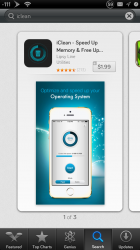Looking for advice.
Looks like I could sell my jailbroken 4S (32 GB Factory Unlocked) and get a 5 for even money. I am having too much trouble syncing between the iPad Air and 4s since the 4s is not on iOS 7. Pages won't even open on iOS 6 anymore. Any thoughts swaying me one way or the other would be appreciated.
Thanks!
Looks like I could sell my jailbroken 4S (32 GB Factory Unlocked) and get a 5 for even money. I am having too much trouble syncing between the iPad Air and 4s since the 4s is not on iOS 7. Pages won't even open on iOS 6 anymore. Any thoughts swaying me one way or the other would be appreciated.
Thanks!