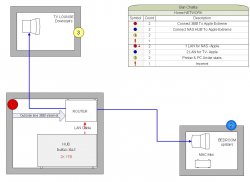Current Setup:
Synology 5 Bay NAS. 5x2TB drives in RAID5 gives me just over 7TB useable space.
Synology DX510 unit, connected to NAS to backup data.
- At the moment the NAS is switched off most of the time. I use it as a backup to all the data on my MacBook, and all of my videos, photos etc.
- Only used about 400GB on it in total! Lol
- The unit is switched on when the kids, or I, want to watch a movie or I need to backup.
- Movies have to be streamed to my main TV via a PowerLine adapter kit, or to my iDevices via an app.
- My MacBook is backed up to the NAS as well as images and TM backups to a USB3 HDD.
Potential Future Setup:
I'm thinking of getting rid of the underused NAS to make things easier by buying a Mac Mini server instead (hoping the new new one will be released soon!), upgraded to 8GB RAM, and a SSD for the startup disk with a 1TB HDD as storage.
- The server would be connected directly to my main TV via HDMI - hence no more need for the PowerLine adapter kit any more as movies would be stored locally on the 1 TB drive (easily expanded with external thunderbolt or USB3 drive as and when need be)
- Would be my Plex server and feed by iDevices as well as the main TV.
- would act as server for any shared data/backups etc.
- Would be backed up to my external USB3 drive, so my files would be on my MacBook, the server, as well as a portable drive for offsite storage.
Each way I look at it, the Mini would suit my needs and make things easier I guess. I'm not using the other extra features of the NAS.
On the other hand, it's a brilliant NAS and I don't want to part with it! Just can't justify having both together as one would remain unused in the endQ
What should I do?
Synology 5 Bay NAS. 5x2TB drives in RAID5 gives me just over 7TB useable space.
Synology DX510 unit, connected to NAS to backup data.
- At the moment the NAS is switched off most of the time. I use it as a backup to all the data on my MacBook, and all of my videos, photos etc.
- Only used about 400GB on it in total! Lol
- The unit is switched on when the kids, or I, want to watch a movie or I need to backup.
- Movies have to be streamed to my main TV via a PowerLine adapter kit, or to my iDevices via an app.
- My MacBook is backed up to the NAS as well as images and TM backups to a USB3 HDD.
Potential Future Setup:
I'm thinking of getting rid of the underused NAS to make things easier by buying a Mac Mini server instead (hoping the new new one will be released soon!), upgraded to 8GB RAM, and a SSD for the startup disk with a 1TB HDD as storage.
- The server would be connected directly to my main TV via HDMI - hence no more need for the PowerLine adapter kit any more as movies would be stored locally on the 1 TB drive (easily expanded with external thunderbolt or USB3 drive as and when need be)
- Would be my Plex server and feed by iDevices as well as the main TV.
- would act as server for any shared data/backups etc.
- Would be backed up to my external USB3 drive, so my files would be on my MacBook, the server, as well as a portable drive for offsite storage.
Each way I look at it, the Mini would suit my needs and make things easier I guess. I'm not using the other extra features of the NAS.
On the other hand, it's a brilliant NAS and I don't want to part with it! Just can't justify having both together as one would remain unused in the endQ
What should I do?
Last edited: