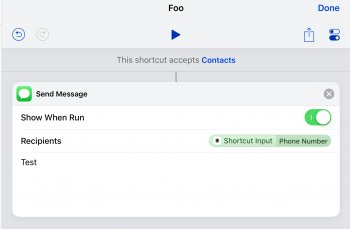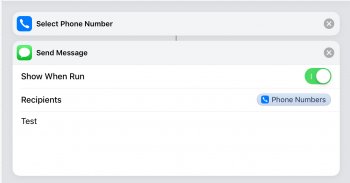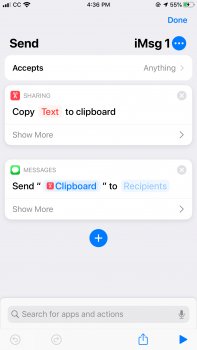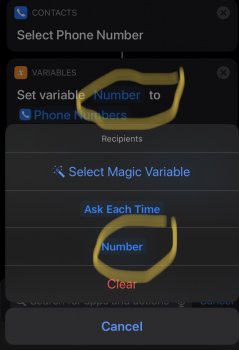Using iOS 13 with shortcuts for first time.
Trying to send an iMsg with the Messages action.
Send let’s me change to “Clipboard” but I can’t seem to change Recipient to a variable (the phone number I had selected from my contacts list).
Any help would be appreciated.
Frank M
Trying to send an iMsg with the Messages action.
Send let’s me change to “Clipboard” but I can’t seem to change Recipient to a variable (the phone number I had selected from my contacts list).
Any help would be appreciated.
Frank M