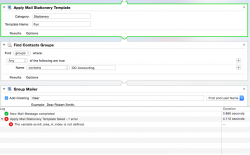Hi, I am a big fan of working smarter so I am trying to teach myself automator/ applescripts. There are a few things I'd like to automate but am not quite sure how... For example, as the family "electronics coordinator" I send out birthday/anniversary/upcoming events emails to all family members. I would like to set up a script where ical events trigger email to the address book group. The extra twist is that I like using many different mail stationery depending on the occasion.
Any thoughts? Thank you in advance for any guidance you can provide.
Any thoughts? Thank you in advance for any guidance you can provide.