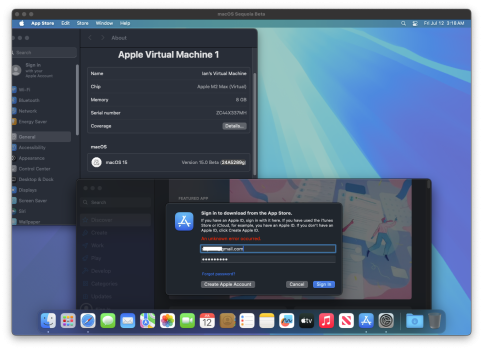I have Mac Sequoia Beta 3 (24A5289g) running in a Parallels VM. I tried to sign in my Apple ID in the VM's Mac App Store and still get an "unknown error" like before. Is this working/not working for anyone else? I thought beta 3 was supposed to enable this feature
Become a MacRumors Supporter for $50/year with no ads, ability to filter front page stories, and private forums.
Sequoia Beta 3: sign into Apple ID on VM?
- Thread starter hehe299792458
- Start date
- Sort by reaction score
You are using an out of date browser. It may not display this or other websites correctly.
You should upgrade or use an alternative browser.
You should upgrade or use an alternative browser.
I can confirm what @Fingernail says. The only way to use iCloud, App Store, etc. is to create a macOS Sonoma VM, connect to AppleID, and then upgrade it to Sequoia. That has worked for me (with VMware Fusion on Intel host).
Now (beta 3) my VM is asking me to verify my AppleID recovery key. I am avoiding this as I expect it to fail and, possibly, lock me out!
I suspect we a living dangerously by trying to use our everyday AppleID with the Sequoia beta. Safer, if you need to explore iCloud and AppStore apps, is to create a new AppleID.
Last year there were no such problems, but betas in some previous years had issues because Apple was changing iCloud. Maybe the same this year.
Now (beta 3) my VM is asking me to verify my AppleID recovery key. I am avoiding this as I expect it to fail and, possibly, lock me out!
I suspect we a living dangerously by trying to use our everyday AppleID with the Sequoia beta. Safer, if you need to explore iCloud and AppStore apps, is to create a new AppleID.
Last year there were no such problems, but betas in some previous years had issues because Apple was changing iCloud. Maybe the same this year.
The host machine and the guest both need to be running beta 3.Is this working/not working for anyone else? I thought beta 3 was supposed to enable this feature
iCloud sign-in works for the VM, but not for the App Store.
Last edited:
The reason it's working for you (and has worked in the past) is because you're using an Intel Mac. The iCloud issue only affects VMs on Apple Silicon Macs. Also, for it to work on Apple Silicon, one needs to create the VM using the IPSW file instead of upgrading or using the installer. (The host Mac also needs to be running Sequoia, as mystery hill pointed out.)I can confirm what @Fingernail says. The only way to use iCloud, App Store, etc. is to create a macOS Sonoma VM, connect to AppleID, and then upgrade it to Sequoia. That has worked for me (with VMware Fusion on Intel host).
Now (beta 3) my VM is asking me to verify my AppleID recovery key. I am avoiding this as I expect it to fail and, possibly, lock me out!
I suspect we a living dangerously by trying to use our everyday AppleID with the Sequoia beta. Safer, if you need to explore iCloud and AppStore apps, is to create a new AppleID.
Last year there were no such problems, but betas in some previous years had issues because Apple was changing iCloud. Maybe the same this year.

Using iCloud with macOS virtual machines | Apple Developer Documentation
Access iCloud from macOS guest virtual machines.
I built a new VM on Parallels using Sequoia b3 as host and Guest. It was built from an ISPW.
Apple ID worked for iCloud, but not the App Store.
Apple ID worked for iCloud, but not the App Store.
Its correct its not possible to login Apple ID accounts on macOS Sequoia.
I tried on Beta 8 and release candidate on a Virtual Machine, in my case Proxmox server.
the only way to preserve the Apple ID its to install Sonoma first and upgrade to Sequoia.
BUT, its only connected, but you cannot use neither Apple Pay or other Apple Services.
I think that this is a new Apple policy that tries to prevent piracy and prevent to run on macOS on hackintoshes or virtual machines, well I mean run but partially, without Apple Services
I tried on Beta 8 and release candidate on a Virtual Machine, in my case Proxmox server.
the only way to preserve the Apple ID its to install Sonoma first and upgrade to Sequoia.
BUT, its only connected, but you cannot use neither Apple Pay or other Apple Services.
I think that this is a new Apple policy that tries to prevent piracy and prevent to run on macOS on hackintoshes or virtual machines, well I mean run but partially, without Apple Services
Sorry but that is absolute tosh.I think that this is a new Apple policy that tries to prevent piracy and prevent to run on macOS on hackintoshes or virtual machines, well I mean run but partially, without Apple Services
I would like to point out that I've tested this on a Mac Mini 2018. (The 2018 model officially supports Sequoia).
Both the host and guest have MacOS 15.0 (public release from today).
The Fusion VMX file does not have any special parameters which define the guest (such as, board ID, Serial, ROM/MLB..etc)
When I try to sign into iCloud, it just says "Incorrect Password".
Likely not a Hackintosh issue, but a bug yet to be addressed by MacOS Sequoia virtual machines. Note that in this same scenario, MacOS Sonoma works perfectly fine.
Both the host and guest have MacOS 15.0 (public release from today).
The Fusion VMX file does not have any special parameters which define the guest (such as, board ID, Serial, ROM/MLB..etc)
When I try to sign into iCloud, it just says "Incorrect Password".
Likely not a Hackintosh issue, but a bug yet to be addressed by MacOS Sequoia virtual machines. Note that in this same scenario, MacOS Sonoma works perfectly fine.
I am currently using the official version of VM MacOS 15 and still cannot log in to iCloud. Do you have any good suggestions?I would like to point out that I've tested this on a Mac Mini 2018. (The 2018 model officially supports Sequoia).
Both the host and guest have MacOS 15.0 (public release from today).
The Fusion VMX file does not have any special parameters which define the guest (such as, board ID, Serial, ROM/MLB..etc)
When I try to sign into iCloud, it just says "Incorrect Password".
Likely not a Hackintosh issue, but a bug yet to be addressed by MacOS Sequoia virtual machines. Note that in this same scenario, MacOS Sonoma works perfectly fine.
Register on MacRumors! This sidebar will go away, and you'll see fewer ads.