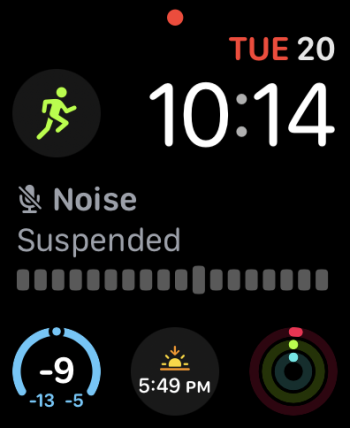I've been having this issue with Apple Watch Series 9 since October. I use the Noise complication and I particularly like the large version (although the small version has the same issue). I started noticing soon after buying my Series 9 that the Noise complication would often be greyed out when the watch face woke up and would said "Noise Suspended" (or measurement suspended). Water lock is NOT enabled. And Siri works. So the Mic seemed to be fine.
So far I've taken the following measures:
Wondering is anyone else has noticed this issue? Hoping it's just a software issue that Apple will eventually fix. I'm guessing they implemented some kind of battery saving feature with regards to this complication but it doesn't always wake from sleep properly (or promptly).
So far I've taken the following measures:
- October: Called Apple Support and when through all their suggestions over the phone / screen share. No help.
- November: Booked a Genius appointment where she had me restart the watch and that seemed to fix it! But it started doing it again the next day.
- December: Reset the watch to factory on my own (but used a backup to set the watch back up) and that also seemed to work for a day then it started doing it again.
- December: Booked a second Genius appointment where we reset the watch to factory but setup as new this time. It immediately started doing it again (although I think in this case it might have just been due to the watch being on/off his and my wrist a few times). In any case the Genius authorized a replacement.
- January: Got the replacement and it worked for 3 weeks! Anytime I woke the watch up Noise would seem to wake up. Although it always take a few seconds whereas noise always woke up INSTANTLY with all of my previous Apple Watches (or Watch OSes). Then it started doing it again. !@#$
- February: Submitted an online bug report to Apple.
Wondering is anyone else has noticed this issue? Hoping it's just a software issue that Apple will eventually fix. I'm guessing they implemented some kind of battery saving feature with regards to this complication but it doesn't always wake from sleep properly (or promptly).