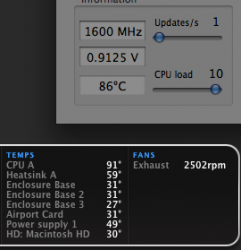Even though I never experienced any 2nd core shut down, my MBA does run quite hot on medium to high workload. FYI, I did have Coolbook installed and extra thermal paste removed, but they don't seem to do much anyway.
I am slowly getting annoyed by the fan noise (why did it rev up to 6000+rpm when cpu was at 60C?!). Also, the high temperature can't be doing any good to the computer battery in a long run. So I decided to pick up a cooling notebook stand.
Initial results (1/2 hour of use):
- the computer runs a lot cooler. Even when I pushed the cpu (to 90C), the body stayed cool and the fan kept quiet. After a few minutes of full cpu activity, the fan did speed up eventually. However, it seems to stay at 2500rpm under normal use now.
(I will update next week after I have a few days to fully test it out)
I am slowly getting annoyed by the fan noise (why did it rev up to 6000+rpm when cpu was at 60C?!). Also, the high temperature can't be doing any good to the computer battery in a long run. So I decided to pick up a cooling notebook stand.
Initial results (1/2 hour of use):
- the computer runs a lot cooler. Even when I pushed the cpu (to 90C), the body stayed cool and the fan kept quiet. After a few minutes of full cpu activity, the fan did speed up eventually. However, it seems to stay at 2500rpm under normal use now.
(I will update next week after I have a few days to fully test it out)