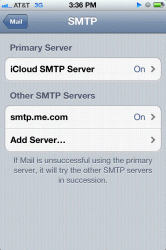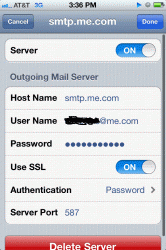Guys, am I the only one?
Come on, it has been 2 days not and I still can't send e-mails through my new @me.com account.
Theres's no way to edit the outgoing server.
Is Apple fixing this? Do they recognize it?
I know some people have no problems at all.
But how many actually do have problems?
Come on, it has been 2 days not and I still can't send e-mails through my new @me.com account.
Theres's no way to edit the outgoing server.
Is Apple fixing this? Do they recognize it?
I know some people have no problems at all.
But how many actually do have problems?