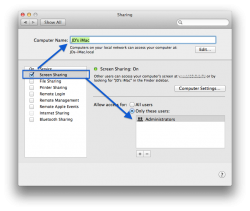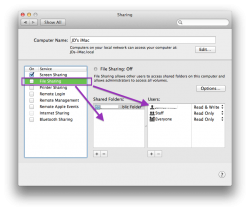Hi,
I have brought a mac mini that i am using as a media server on my home network, i save all my files from my mac air and pro onto the mac mini (each user has there own folder)
Im wanting to access these files remotely, so if i was on my mac air to a friends house then i could just open my music folder (saved on my mac mini) and still connect as normal
is this possible and had anyone done this?
I have brought a mac mini that i am using as a media server on my home network, i save all my files from my mac air and pro onto the mac mini (each user has there own folder)
Im wanting to access these files remotely, so if i was on my mac air to a friends house then i could just open my music folder (saved on my mac mini) and still connect as normal
is this possible and had anyone done this?