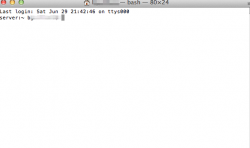Hi all,
I had server for mountain lion installed on my iMac. A few days ago, i called apple and asked the proper way to uninstall.
They transferred me to the enterprise department
the person informed me that i needed to drag server to the trashcan, which brought up a prompt that all server services were stopping......and that i would need to reinstall
He also said i could trash the server folder in the system library....which i did.
my question is, why in terminal now does it still show server? see attached picture
I had server for mountain lion installed on my iMac. A few days ago, i called apple and asked the proper way to uninstall.
They transferred me to the enterprise department
the person informed me that i needed to drag server to the trashcan, which brought up a prompt that all server services were stopping......and that i would need to reinstall
He also said i could trash the server folder in the system library....which i did.
my question is, why in terminal now does it still show server? see attached picture