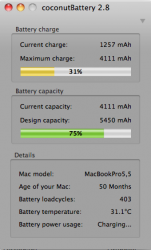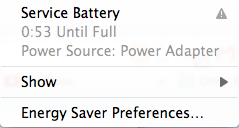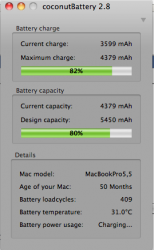I just noticed today that my 2009 MBP has a Service Battery notification on the battery menu. Is this anything to be truly concerned about? I don't relish the idea of paying for a new battery install on a 4 year old machine. I'm a college student and need a reliable laptop that won't die on me.
Attachments
Last edited: