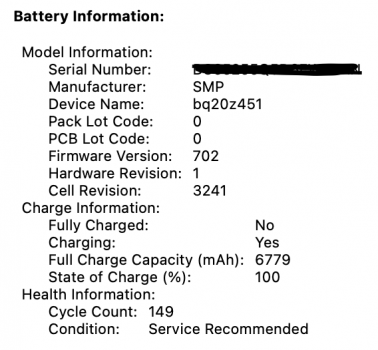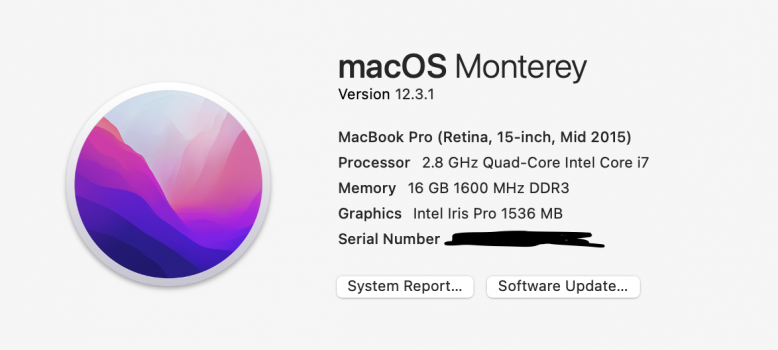Hi,
Since yesterday, I see "service recommended" when I click on battery icon. Checked different resources on the net and saw "battery calibration" might fix it. I ran down the battery to 0% and left it there for hours. Then, just charged it to full. The "service recommended" warning is still there. Any advice? Should I really take it to an Apple store or an authorised service provider and get the battery replaced for £200? Yes, I am in UK.
Attached are the technical information.
Thanks.
Since yesterday, I see "service recommended" when I click on battery icon. Checked different resources on the net and saw "battery calibration" might fix it. I ran down the battery to 0% and left it there for hours. Then, just charged it to full. The "service recommended" warning is still there. Any advice? Should I really take it to an Apple store or an authorised service provider and get the battery replaced for £200? Yes, I am in UK.
Attached are the technical information.
Thanks.