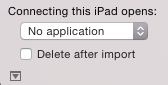Hey guys,
Trying to figure something out that I use regularly. I am sorry if there is already a post on this but I tried a few searches and I wasn't sure what terms to use.
As most of you probably know, by default connecting your iPhone to the Mac will launch either iPhoto, iTunes or both. To stop iPhoto from launching I would instead launch Image Capture and expose the hidden menu in the bottom left corner. From there you have the "When iPhone Connects" drop down and can select "Do Nothing."
Just connected my iPhone 6 to my MBA running 10.10 for the first time and like always iPhoto launched. To my surprise the above options were not available in Image Capture. Not sure if this is a glitch, forgotten or now removed from Image Capture. Maybe it's moved to another application but I don't see the options in iPhoto or iTunes. Any assistance would be greatly appreciated.

Trying to figure something out that I use regularly. I am sorry if there is already a post on this but I tried a few searches and I wasn't sure what terms to use.
As most of you probably know, by default connecting your iPhone to the Mac will launch either iPhoto, iTunes or both. To stop iPhoto from launching I would instead launch Image Capture and expose the hidden menu in the bottom left corner. From there you have the "When iPhone Connects" drop down and can select "Do Nothing."
Just connected my iPhone 6 to my MBA running 10.10 for the first time and like always iPhoto launched. To my surprise the above options were not available in Image Capture. Not sure if this is a glitch, forgotten or now removed from Image Capture. Maybe it's moved to another application but I don't see the options in iPhoto or iTunes. Any assistance would be greatly appreciated.