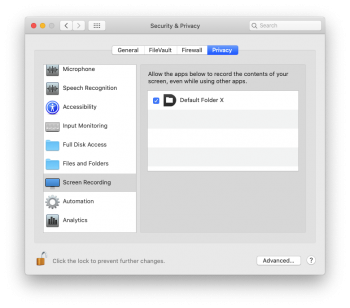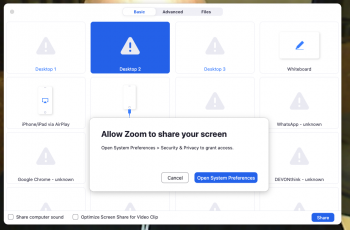I am trying to do a screenshare in zoom.
every time I start to initiate a screenshare, I get a message steering me to the system preferences.
I get the screen below, but as you can see, there is NOT an option to add another app into this list!
does anyone know HOW I would do that, tell the system to give permission for ZOOM to access the screen?
grateful for any feedback ... let me know! Help!
w
every time I start to initiate a screenshare, I get a message steering me to the system preferences.
I get the screen below, but as you can see, there is NOT an option to add another app into this list!
does anyone know HOW I would do that, tell the system to give permission for ZOOM to access the screen?
grateful for any feedback ... let me know! Help!
w