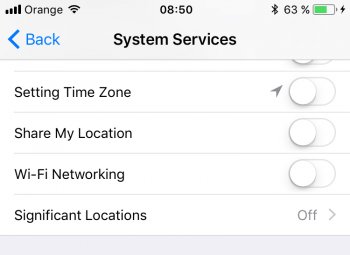I have noticed that sometimes when I wake my iPhone up this little arrow signalizing some service is using my location keeps popping up for a second then it disappears. I know that if you open Privacy > Loc. Services quickly enogh you can see purple icon next to an item that has recently used the location, so I started my hunt for the culprit. Never have I ever seen the purple icon.
Then I noticed that there's a gray icon next to 'Setting Time Zone' which I have turned off almost forever just like most of the items in 'System Services' category to save battery (note that I have a 'Status Bar Icon' toggle turned on). Can somebody suggest a solution or do you know why is this happening? I tried turning it on and of again I have a 6s and the latest OS.
I have a 6s and the latest OS.
It is really weird that something can bypass that toggle...
Then I noticed that there's a gray icon next to 'Setting Time Zone' which I have turned off almost forever just like most of the items in 'System Services' category to save battery (note that I have a 'Status Bar Icon' toggle turned on). Can somebody suggest a solution or do you know why is this happening? I tried turning it on and of again
It is really weird that something can bypass that toggle...