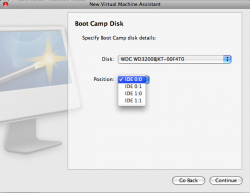Can anyone guide me with the step shown below for setting up an existing boot camp partition in parallels 4 (build 4.0.3810) for Windows 7?
I'm unsure as to what the 'positions' mean so don't want to click one naively.
Installation process so far:
I'm doing this on an internal HD which has a Mac 10.5.6 partition and a Windows 7 partition created through Boot Camp.
b.
I'm unsure as to what the 'positions' mean so don't want to click one naively.
Installation process so far:
- New Virtual Machine...
- Skip Detection
- Version: Windows 7 (experimental)
- Virtual Machine Type: Custom
- 1CPU, 1024mb RAM
- Hard Disk Options: Boot Camp partition
I'm doing this on an internal HD which has a Mac 10.5.6 partition and a Windows 7 partition created through Boot Camp.
b.