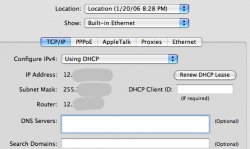Hi everyone,
I received a Linksys Wireless G router from a friend but can't for the life of me get it to work. I can plug it in, but can't access the internet and sometimes not even the 192.168.1.1 webpage.
Do I need to change any network settings? Also, what do I need to change when I do get to the setup page?
I want to use the wireless for my DS and for an ibook when I get one.
Thanks for any help,
allison.
I received a Linksys Wireless G router from a friend but can't for the life of me get it to work. I can plug it in, but can't access the internet and sometimes not even the 192.168.1.1 webpage.
Do I need to change any network settings? Also, what do I need to change when I do get to the setup page?
I want to use the wireless for my DS and for an ibook when I get one.
Thanks for any help,
allison.