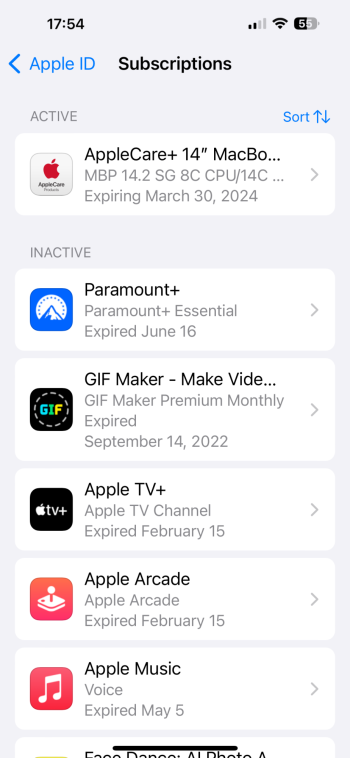How do I subscribe to say ESPN + or Paramount Plus so that it will show under my Settings>Subscriptions menu? Do I have to subscribe via the app for this to happen? thanks.
I recently subscribed to Peacock TV but it doesn't show under my subscriptions menu within the iPhone settings > Subscriptions. I can still stream and watch however.
I recently subscribed to Peacock TV but it doesn't show under my subscriptions menu within the iPhone settings > Subscriptions. I can still stream and watch however.