Hi,
I used to read the forum for 2 or 3 years. I never attended to participate in the conversations. However, today I decided to write a post sharing my experience with the eGPU solution.
In the past 2 or 3 months, I checked a couple of articles, posts and Youtube videos that promote the eGPU solution to overcome dGPU bottlenecks in iMacs. So, I bought Sonnet Box 550 and Radeon RX 5700 XT to try the eGPU solution by myself. The result was unexpected!! The performance was lower than the Vega 48.
All in all, here are the results of both GPUs in case if someone else is thinking to spend money on eGPU. Both results for the internal display of the iMac.
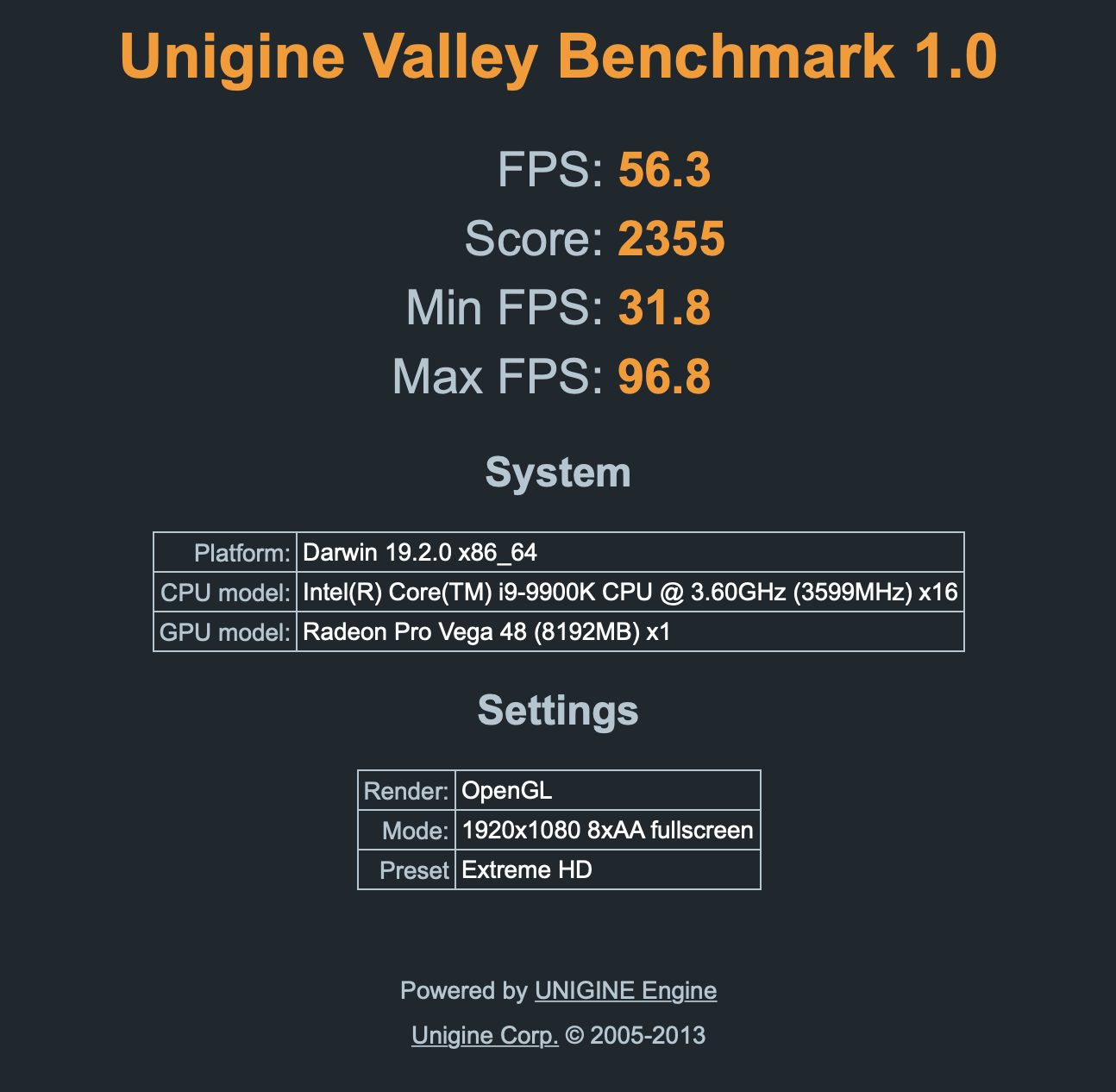
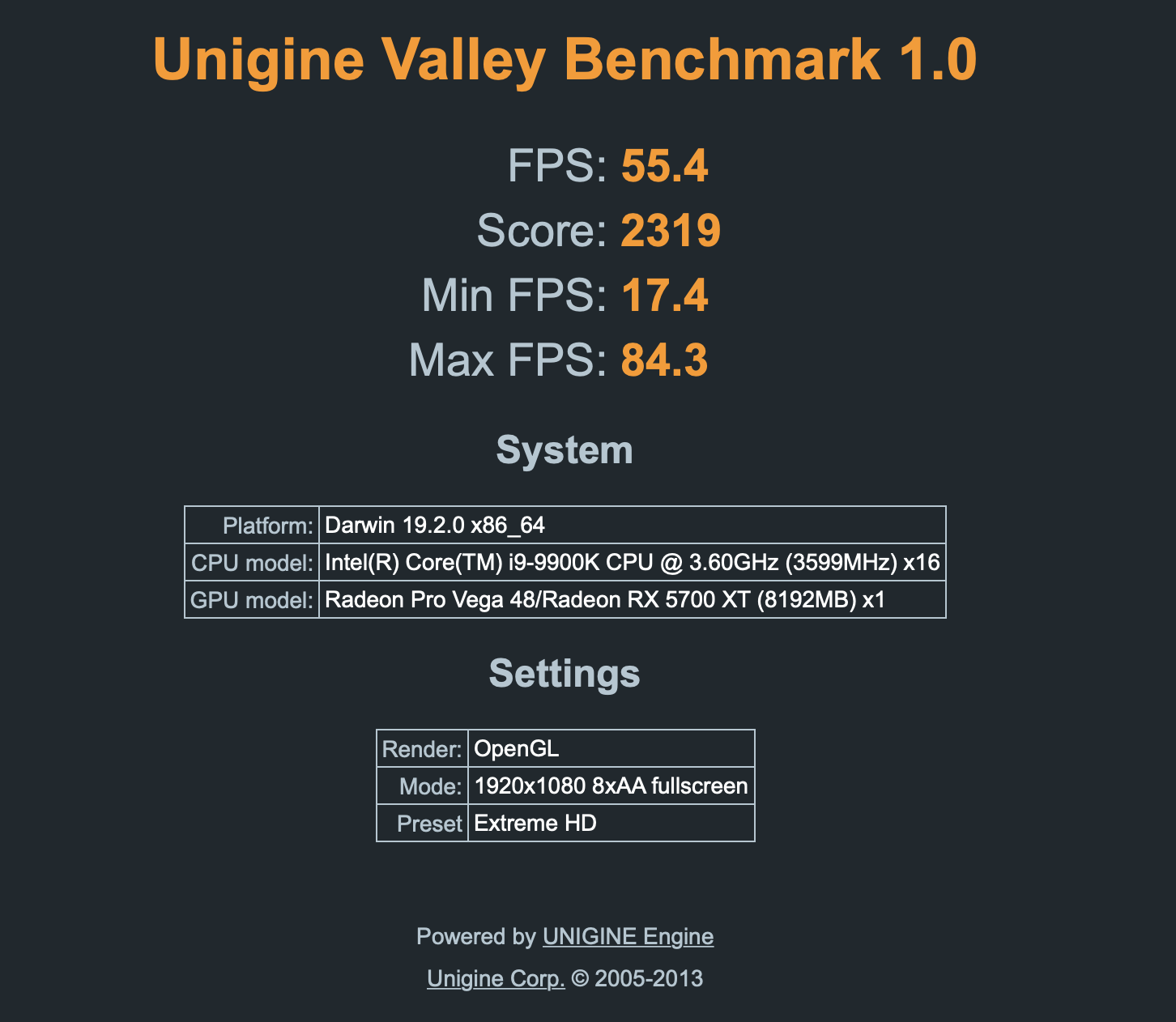
Edit: Edit: I did 1 more benchmark by using 2018 MacBook Pro + eGPU + External Monitor. The result is still below expectations.
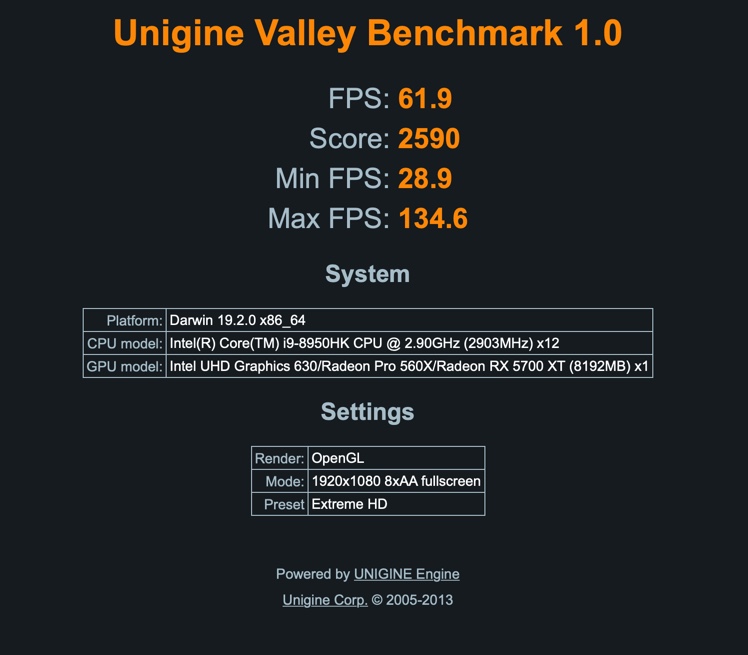
I used to read the forum for 2 or 3 years. I never attended to participate in the conversations. However, today I decided to write a post sharing my experience with the eGPU solution.
In the past 2 or 3 months, I checked a couple of articles, posts and Youtube videos that promote the eGPU solution to overcome dGPU bottlenecks in iMacs. So, I bought Sonnet Box 550 and Radeon RX 5700 XT to try the eGPU solution by myself. The result was unexpected!! The performance was lower than the Vega 48.
All in all, here are the results of both GPUs in case if someone else is thinking to spend money on eGPU. Both results for the internal display of the iMac.
Edit: Edit: I did 1 more benchmark by using 2018 MacBook Pro + eGPU + External Monitor. The result is still below expectations.
Last edited:

