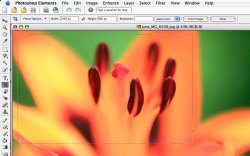Hey, sorry to start so many threads...but I've really appreciated the help! Once again, I have a d50, and I'm looking to take some nice photos for my desktops. What I'm wondering is, the shots that come out usually are like 3000x2000 or 1500x1000 or something along those lines, and for me to resize the images (like in PS) causes them to stretch, or fall out of proportion...is there anyway to shoot great true widescreen images and not have this disproportion when I want to make a desktop? Thanks again for all the help!
Become a MacRumors Supporter for $50/year with no ads, ability to filter front page stories, and private forums.
Shooting dSLR in widescreen (1920x1200) (1440x900)?
- Thread starter Veritas&Equitas
- Start date
- Sort by reaction score
You are using an out of date browser. It may not display this or other websites correctly.
You should upgrade or use an alternative browser.
You should upgrade or use an alternative browser.
If you really care about this, you could shoot 16:9 with a few Leica digital and panasonic models. Or just crop in photoshop. I think you know which makes more sense
Is it that big a deal? Widescreen is 16:10, while DSLRs usually shoot at what is essentially 15:10. That's 1/16th different from widescreen.
But if it does matter for your usage, crop.
But if it does matter for your usage, crop.
scale down to the widest side of your screen (1920 or 1440 pixels) and crop
Or, just set your "crop tool" to match your screen and do it in one step.
Attachments
Or, just set your "crop tool" to match your screen and do it in one step.
yeah, but if you do things that way, you are missing out on some parts of the picture. always crop for aspect ratio, NOT actual dimensions.
yeah, but if you do things that way, you are missing out on some parts of the picture. always crop for aspect ratio, NOT actual dimensions.
User preference.
yeah, but if you do things that way, you are missing out on some parts of the picture. always crop for aspect ratio, NOT actual dimensions.
Why? I can't see how you miss out on anything other then a second step? This just combines the crop and image resize steps into one action.
Register on MacRumors! This sidebar will go away, and you'll see fewer ads.