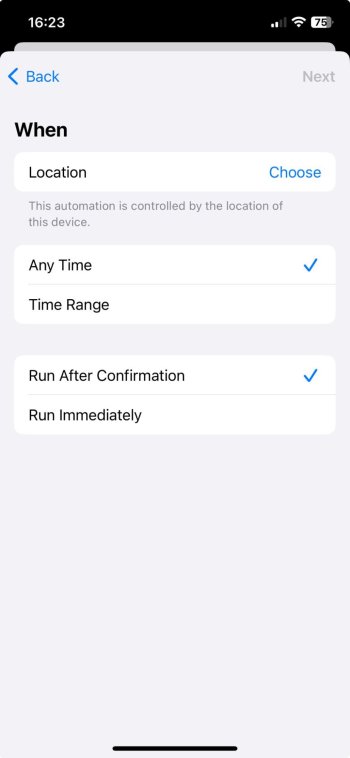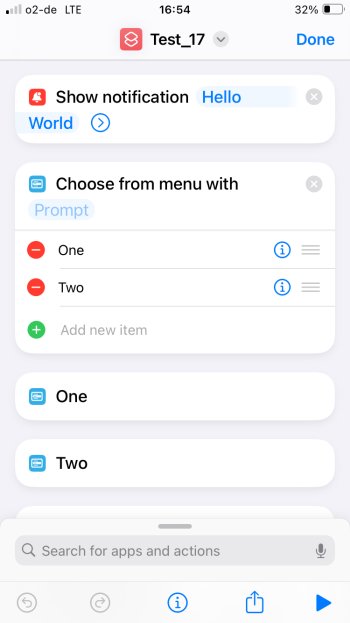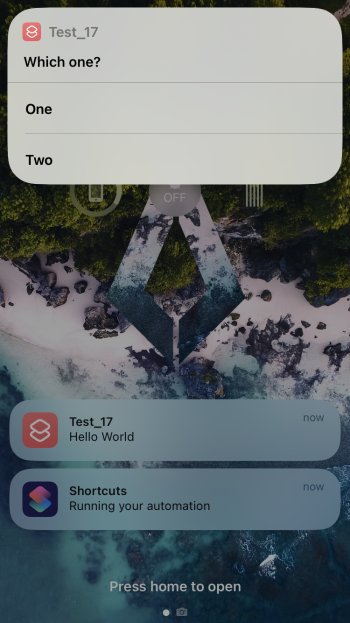I have a shortcut configured on my iPhone, that can open my front gate and the garage door in one swift click, which is awesome for when I'm leaving/arriving home.
I have a location based automation setup on the iPhone, that asks me if I want to execute the shortcut when I'm arriving 200m from home, this is also great and works well.
But, when the notification pops up, asking if I want to execute the shortcut, it does not wake the sceen of the iPhone. I have to "remember" to touch the phone's screen, and the notification is always waiting there as expected.
Also, this notification does not popup on the CarPlay sceen, like many other notifications do. Neither can you place a shortcut on the CarPlay sceen, which sucks big time.
When I go to Settings -> Shortcuts, there is no "Notifications" settings available.
Am I just out of luck, or is there anything I can do to improve my expirience? It's so close to being perfect
(iPhone 12, iOS 17)
I have a location based automation setup on the iPhone, that asks me if I want to execute the shortcut when I'm arriving 200m from home, this is also great and works well.
But, when the notification pops up, asking if I want to execute the shortcut, it does not wake the sceen of the iPhone. I have to "remember" to touch the phone's screen, and the notification is always waiting there as expected.
Also, this notification does not popup on the CarPlay sceen, like many other notifications do. Neither can you place a shortcut on the CarPlay sceen, which sucks big time.
When I go to Settings -> Shortcuts, there is no "Notifications" settings available.
Am I just out of luck, or is there anything I can do to improve my expirience? It's so close to being perfect
(iPhone 12, iOS 17)