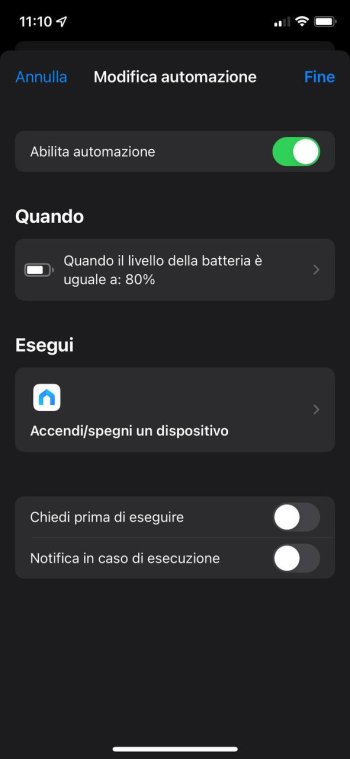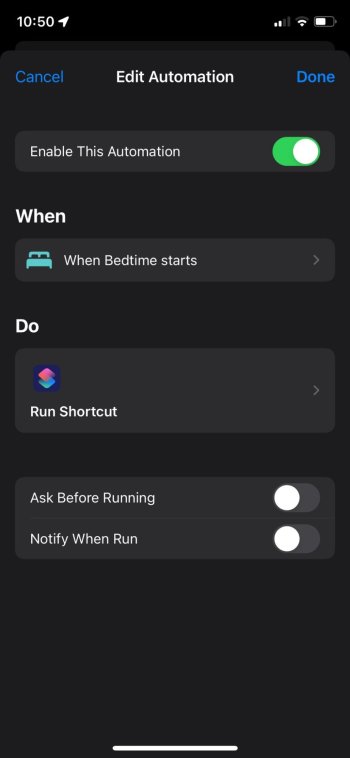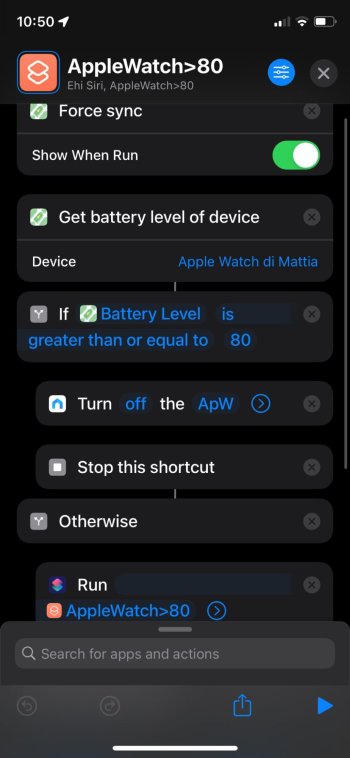Hello everyone, I've got my iPhone XS battery changed on October 2021 but I've been using it badly (charging to 100% and discharging up to 1%) and so battery health dropped to 88% with only 270 cycles.
Right now I'm trying to charge it everytime is reaches 20% but I would like to turn off my tapo smart plug when the battery reaches 80%.
I've made an automation when the battery is 80% set tapo plug to off but it seems like it does not work, I don't understand if it's the automation not starting because if I create a new shortcut to check the battery level and turn the plug off when battery is >80% it works, so I guess the problem is not the smart plug.
Would you help me to fix this? Thanks 🙂
Right now I'm trying to charge it everytime is reaches 20% but I would like to turn off my tapo smart plug when the battery reaches 80%.
I've made an automation when the battery is 80% set tapo plug to off but it seems like it does not work, I don't understand if it's the automation not starting because if I create a new shortcut to check the battery level and turn the plug off when battery is >80% it works, so I guess the problem is not the smart plug.
Would you help me to fix this? Thanks 🙂