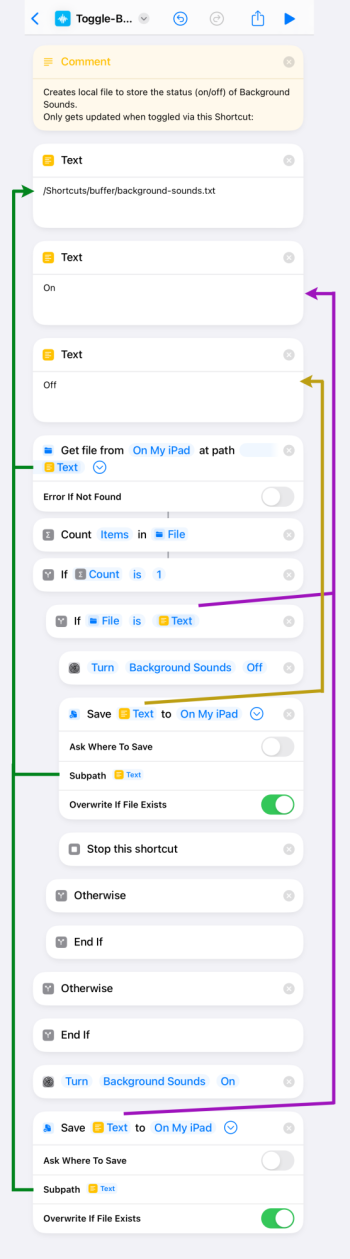I'm ASD/ADHD and find the pink/brown noise from Background Sounds helps with concentration. However I also find turning the sound off and on to be annoying as it requires multiple clicks on most devices. I'm not very good with programming-type things so can't figure out how to create a Shortcut to turn Background Sounds on/off. Is this even possible?
Any help would be much appreciated.
NOTE: I chose iOS as the prefix only because posting required choosing a prefix. I'm hoping this one Shortcut will work on all my Apple devices (iPhone/iPad/MBA).
Any help would be much appreciated.
NOTE: I chose iOS as the prefix only because posting required choosing a prefix. I'm hoping this one Shortcut will work on all my Apple devices (iPhone/iPad/MBA).