I'm trying to create a shortcut in macOS to open the Hide My Email subsection SystemPreferences -> AppleID -> iCloud -> Hide My Email, but I can only get to the iCloud subsection with:
Has anyone been able to figure out how to do this?
These are the sources for the url above:

 gist.github.com
gist.github.com
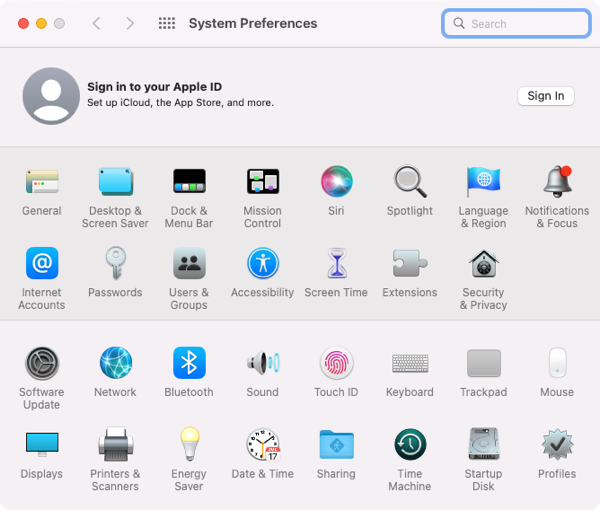
 derflounder.wordpress.com
derflounder.wordpress.com

 github.com
github.com
x-apple.systempreferences:com.apple.systempreferences.AppleIDSettings?iCloud
Has anyone been able to figure out how to do this?
These are the sources for the url above:

Ventura System Settings URL Scheme.txt
GitHub Gist: instantly share code, notes, and snippets.
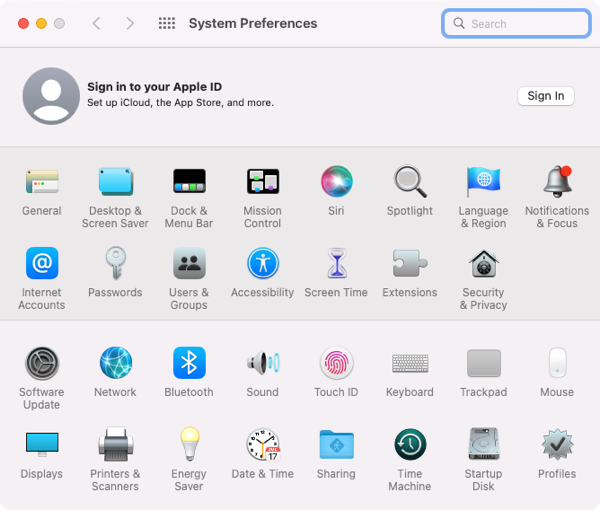
Opening macOS Ventura’s System Settings to desired locations via the command line
With the release of macOS Ventura, the System Preferences application has been replaced with the System Settings application. macOS Monterey System Preferences: macOS Ventura System Settings: Along…
piarasj.github.io/ventura_settings.md at master · piarasj/piarasj.github.io
Repo for Piaras . Contribute to piarasj/piarasj.github.io development by creating an account on GitHub.




