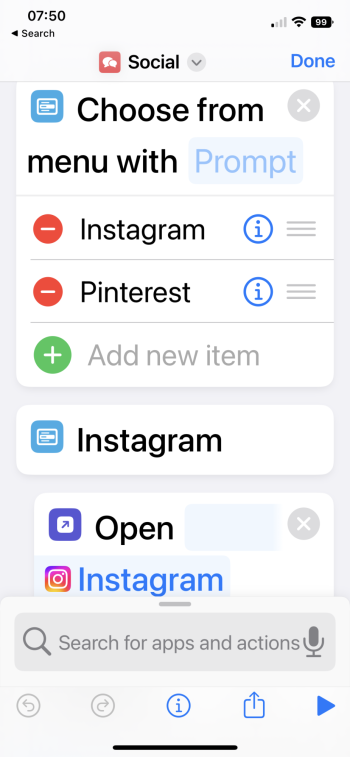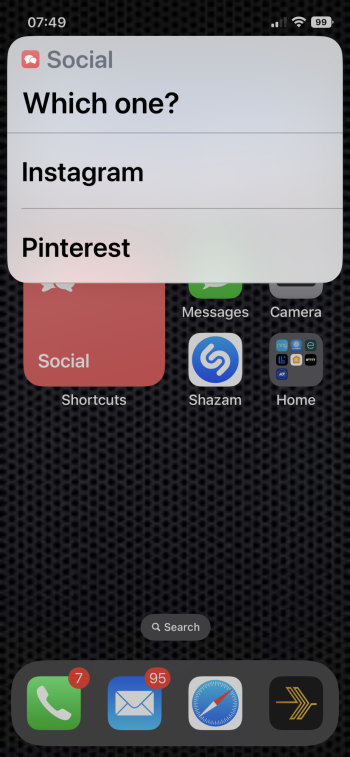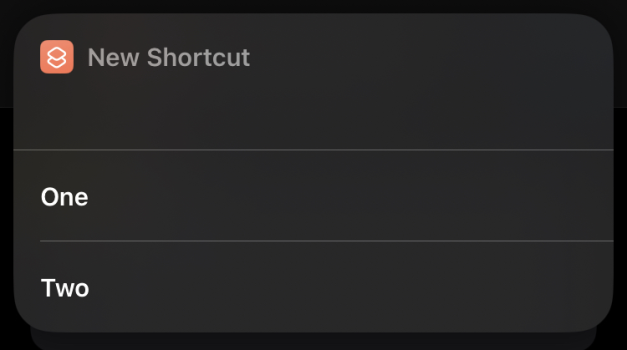Hello,
See screen shots.
I have a shortcut that provides a dropdown list of apps. The short cut resides in a widget on my main home screen. However, prior to iOS 16 update, there was never the words "Which One?" at the top. I have deleted the shortcut and rebuilt it, however each time it now shows up. This is happening for all of the shortcuts that I have that are laid out the same.
Also, attached is the screen shot of the top portion of the shortcut and it is now showing "Prompt"... I am thinking this is it, but how do I get rid of it?
See screen shots.
I have a shortcut that provides a dropdown list of apps. The short cut resides in a widget on my main home screen. However, prior to iOS 16 update, there was never the words "Which One?" at the top. I have deleted the shortcut and rebuilt it, however each time it now shows up. This is happening for all of the shortcuts that I have that are laid out the same.
Also, attached is the screen shot of the top portion of the shortcut and it is now showing "Prompt"... I am thinking this is it, but how do I get rid of it?