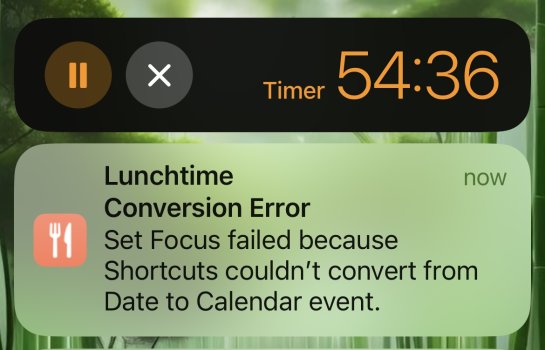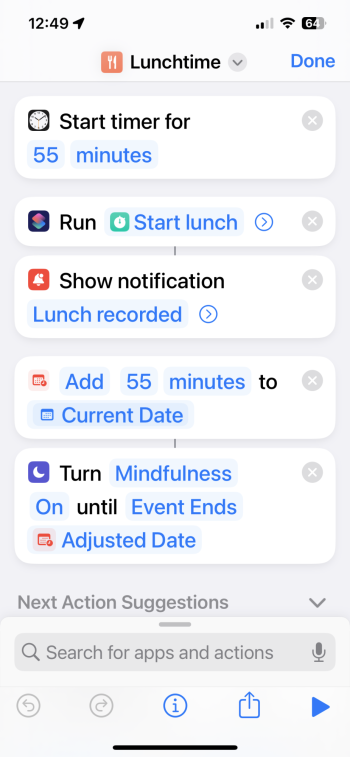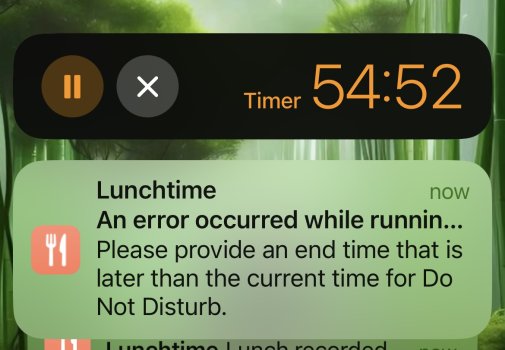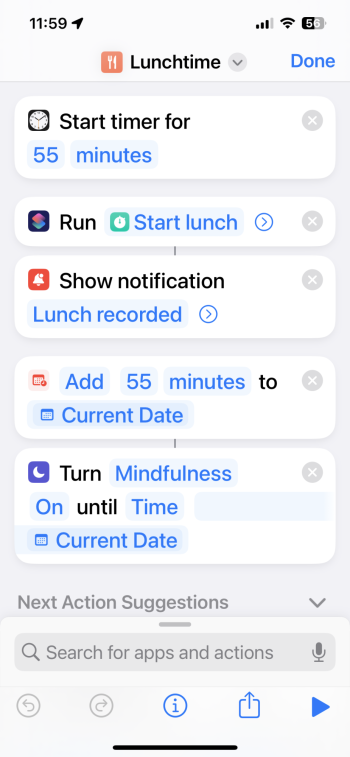Apologies if this is in the wrong place or has been asked before but I need help with figuring out a shortcut...
I'm trying to find a way to have a shortcut change focus after a timer runs out. Let me explain.
I have a shortcut called "Lunchtime" that basically starts a timer for 55 minutes, makes an entry in notes of the date and time I went to lunch and that's it. What I WANT it to do is this:
1. Start a timer for 55 minutes
2. Make an entry in notes of the date and time
3. Change focus to something different (mindfulness for example)
4. After the 55 minute timer ends, switch the focus BACK to what it was before (in this case, work)
Steps 1-3 are easy. It's step 4 that I cannot figure out and I'm not even sure it's possible.
I've played around with the "Ask for" prompt in shortcuts but that still requires that I manually input how many minutes to set the focus for and that's assuming it even works at all. All I need it to do is to change the focus when the timer starts and to change it when the timer ends. In theory, that shouldn't be hard but yet, here we are lol.
I'm trying to find a way to have a shortcut change focus after a timer runs out. Let me explain.
I have a shortcut called "Lunchtime" that basically starts a timer for 55 minutes, makes an entry in notes of the date and time I went to lunch and that's it. What I WANT it to do is this:
1. Start a timer for 55 minutes
2. Make an entry in notes of the date and time
3. Change focus to something different (mindfulness for example)
4. After the 55 minute timer ends, switch the focus BACK to what it was before (in this case, work)
Steps 1-3 are easy. It's step 4 that I cannot figure out and I'm not even sure it's possible.
I've played around with the "Ask for" prompt in shortcuts but that still requires that I manually input how many minutes to set the focus for and that's assuming it even works at all. All I need it to do is to change the focus when the timer starts and to change it when the timer ends. In theory, that shouldn't be hard but yet, here we are lol.