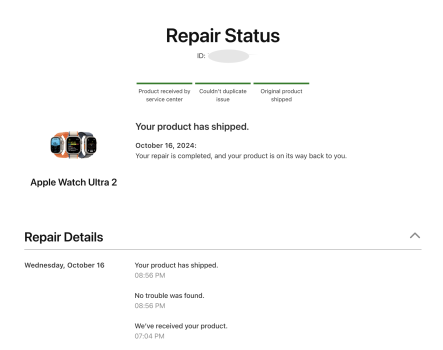I’ve spent hours now trying to get my shortcuts sync with my Watch and it is a nightmare. I did a lot of googling and it seems a lot of people are experiencing the same issue.
Running iOS 18 and watchOS 11.
Here are my settings:
- Settings -> Name -> iCloud -> Saved to iCloud -> Shortcuts -> enabled
- Settings -> Apps -> Shortcuts -> iCloud Sync -> enabled
- Shortcuts -> Selecting any shortcut -> … -> i -> Show on Apple Watch -> enabled
- iCloud Drive -> Shortcuts -> folder is existing but empty
What I did so far:
- Delete Shortcuts app and reinstall it
- Delete Shortcuts folder on iCloud Drive
- Delete shortcuts and re-import them
- Toggle Shortcuts in iCloud off and on
- Toggle “iCloud Sync” in shortcuts settings off and on
- Restart both iPhone and Watch
Nothing worked, I just can’t get to sync ANY shortcut to the watch. Does anyone know a magic trick I didn’t try so far?
Running iOS 18 and watchOS 11.
Here are my settings:
- Settings -> Name -> iCloud -> Saved to iCloud -> Shortcuts -> enabled
- Settings -> Apps -> Shortcuts -> iCloud Sync -> enabled
- Shortcuts -> Selecting any shortcut -> … -> i -> Show on Apple Watch -> enabled
- iCloud Drive -> Shortcuts -> folder is existing but empty
What I did so far:
- Delete Shortcuts app and reinstall it
- Delete Shortcuts folder on iCloud Drive
- Delete shortcuts and re-import them
- Toggle Shortcuts in iCloud off and on
- Toggle “iCloud Sync” in shortcuts settings off and on
- Restart both iPhone and Watch
Nothing worked, I just can’t get to sync ANY shortcut to the watch. Does anyone know a magic trick I didn’t try so far?