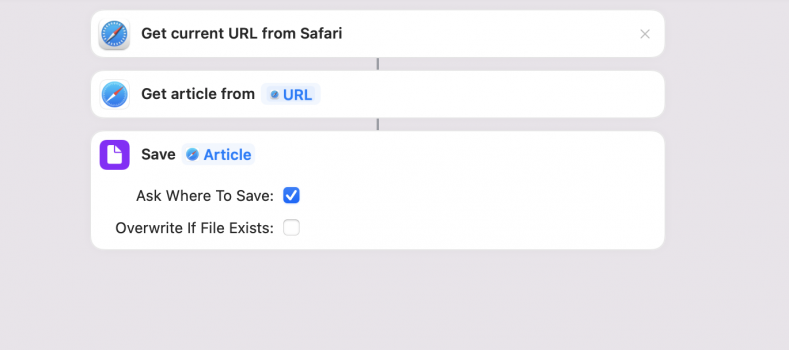Like I had my Monterey beta running partitioned with Big Sur on my M1 MacBook Air and I had this Automator Shortcut which does allow you to open articles. From that Automator shortcut, you should be able to import it to the Shortcuts app. Here is the link to how to get that feature (hope it works):
https://www.macworld.com/article/207727/open-webpages-automator.html
I have an Automater script as well, although it needs some adjustments for Monterey. I couldn't figure out how to implement it in a shortcut, however.
It automatically saves the current web page in reaeder view as a pdf to a specified folder:
set SaveFolderPath to "/Users/............"
tell application "Safari" to activate
tell application "System Events"
tell process "Safari"
click menu item "Show Reader" of menu "View" of menu bar 1
click menu item "Export as PDF…" of menu "File" of menu bar 1
repeat until exists sheet 1 of window 1
delay 0.02
end repeat
keystroke "g" using {command down, shift down}
repeat until exists sheet 1 of sheet 1 of window 1
delay 0.02
end repeat
tell sheet 1 of sheet 1 of window 1
set value of combo box 1 to SaveFolderPath
click button "Go"
end tell
click button "save" of sheet 1 of window 1
click menu item "Close Tab" of menu "File" of menu bar 1
end tell
end tell