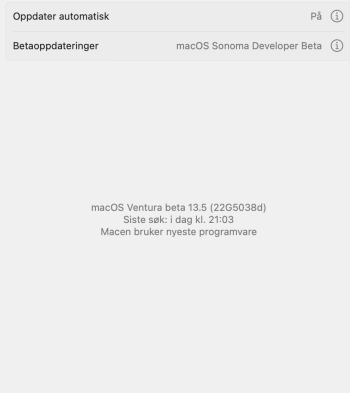Got a tip for us?
Let us know
Become a MacRumors Supporter for $50/year with no ads, ability to filter front page stories, and private forums.
Should I be able to install macOS 14.0 beta from macOS 13.5 beta?
- Thread starter japasunor
- Start date
- Sort by reaction score
You are using an out of date browser. It may not display this or other websites correctly.
You should upgrade or use an alternative browser.
You should upgrade or use an alternative browser.
In Systems Settings > Software Updates - On the Beta Updates line - Click the Circle i on the far right, choose "macOS Sonoma Developer Beta"
Lou
Lou
look under system settings>general>software update: click the "i" next to Beta updates, and there should be the option to select the sonoma beta...
EDIT: @flowrider posted same time i did
EDIT: @flowrider posted same time i did
sign in at the apple beta site, & make sure you're still signed up. and which mac is this? perhaps not supported...?...
Thanks again, but I really would like to know if anyone can confirm that I should be able to go from Ventura beta to Sonoma beta...
However, I would really appreciate if someone can confirm if it is actually possible to upgrade fra a Ventura beta to Sonoma beta.
The Sonoma developer preview IS showing under software update.
Thanks. Nothing has changed in the developer account enrollment...sign in at the apple beta site, & make sure you're still signed up. and which mac is this? perhaps not supported...?...
However, I would really appreciate if someone can confirm if it is actually possible to upgrade fra a Ventura beta to Sonoma beta.
The Sonoma developer preview IS showing under software update.
Thank you for the answers.
There is no option to choose the Sonoma beta.
I would like to know if it actually is possible to go from Ventura beta to Sonoma beta, please. Then I can either wait or do further troubleshooting.
Yes, I did👍🏻 And I used the method I described above, when - same as you, that option was not available when I tried to update in Ventura 13.5 beta 2. Clicking on the "i" allowed me to choose Sonoma.
Lou
OP:
Not sure if this will help, but I think you can also get a direct download of the Sonoma installer here:

 mrmacintosh.com
mrmacintosh.com
Not sure if this will help, but I think you can also get a direct download of the Sonoma installer here:

How to Create a macOS Sonoma USB Boot Disk Installer in 5 min!
I will show you how to create a bootable macOS Sonoma USB installer disk. Download Sonoma, Erase USB Disk, Install to USB - Done in 5 Min!
 mrmacintosh.com
mrmacintosh.com
Thanks again, but I really would like to know if anyone can confirm that I should be able to go from Ventura beta to Sonoma beta...
Thanks. Nothing has changed in the developer account enrollment...
However, I would really appreciate if someone can confirm if it is actually possible to upgrade fra a Ventura beta to Sonoma beta.
The Sonoma developer preview IS showing under software update.
Sonoma Developer Preview is the one you'd want to install if you're looking to upgrade from a Ventura beta to Sonoma beta. Once installed, then Software Update will list it as "macOS Sonoma Developer Beta".
Thank you, for trying to contribute.Sonoma Developer Preview is the one you'd want to install if you're looking to upgrade from a Ventura beta to Sonoma beta. Once installed, then Software Update will list it as "macOS Sonoma Developer Beta".
The Sonoma beta is showing in the liste of betas, but there is no option to install/download. The note in the "update windows" states that I am currently running the latest version (Ventura 13.5). Not able to share screen-shot since I am currently traveling.
CAN you? Absolutely. But at this point it’s only available over the air to people signed in with an Apple Dev Account. Public Beta isn’t out yet. I’m actually planning on upgrading from the latest 13.5 beta to 14, either today or this week when there’s hopefully beta2.Thanks again, but I really would like to know if anyone can confirm that I should be able to go from Ventura beta to Sonoma beta...
There’s a more complicated way involving the macOS 14 beta .ipsw file and restoring it, like an iPhone.
Yes, and the Somona beta is offered, but I can not install it.Do you have an Apple Developer account (free or paid)? You won't be offered macOS 14 developer betas if not.
Do you know if the beta would be shown as in the screenshot if I did not have a developer account, or there is something wrong with the set-up?
I have always understood (in spite of what @gank41 said) that to upgrade to new major version required a non-beta of the current version - I may be wrong. But you can download the full install app of the beta and do a full installation over the top of your current beta.Yes, and the Somona beta is offered, but I can not install it.
I upgraded to Sonoma from the latest beta of macOS 13.5I have always understood (in spite of what @gank41 said) that to upgrade to new major version required a non-beta of the current version - I may be wrong. But you can download the full install app of the beta and do a full installation over the top of your current beta.
I did say I might be wrongI upgraded to Sonoma from the latest beta of macOS 13.5
Yes, I did👍🏻 And I used the method I described above, when - same as you, that option was not available when I tried to update in Ventura 13.5 beta 2. Clicking on the "i" allowed me to choose Sonoma.
Lou
I upgraded to Sonoma from the latest beta of macOS 13.5
I did say I might be wrong
Should have read my earlier post😱
Lou
Register on MacRumors! This sidebar will go away, and you'll see fewer ads.