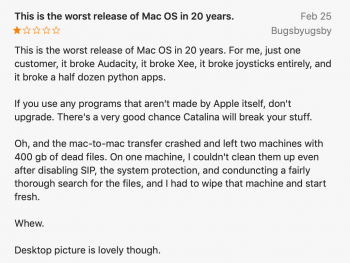It's not just entertainment... Seems a logical conversation:
-Should I worry updating?
-Well, you can make a try on secondary disk...
-
Just update and go with the times. No one uses old OSs.
-Yes, we do.
-Could Catalina on a spare disk (or different machine) mess things in synced elements with older OSs?
-
People talking about something they don't know... Just chatting.
Well, as
@Fishrrman perhaps doesn't know, could you
@fisherking , explain me how well does syncing (iCloud, Keychain, etc) works when a user is in Catalina and also in prior OSs?
...Or just an answer from someone in that situation (it isn't obligatory to be entertaining, just informative).
Answering OP , I also think that testing Catalina on a "canary" before in main machine is a good idea, and the safest one. I want to do that on an alternative startup disk. Even in iOS, I upgrade other devices days, weeks,
before personal iPhone. Just in case...
(And the place for this question is
this forum, I'm afraid).